Introduction
Welcome to our comprehensive guide on Efficient SQL Techniques! In this article, we will explore the vital aspect of handling null values in your database queries. Understanding how to efficiently deal with null values can significantly impact the performance and reliability of your SQL operations. Join us as we uncover expert tips and techniques to enhance your SQL skills and optimize your database queries like a pro.
Many of you will be familier with sql but still some might be facing this issue that “How To Check Null Values in SQL (any version)”, so in this article we will go step-by-step to see how its done with example
What Is NULL Value?
NULL value field has no value, which means if a field in a table is set to NULL then while inserting or updating the record in that table if you don’t use this column in query in that case that column will get value as “NULL” by default.
Note: A NULL Value is not ‘0’, not Any string value, not Space etc its simply NULL value.
Common Mistake people do while testing NULL Value
You might have seen people using comparison operators such as =,<,<> etc. For checking NULL value which is not correct, you will end up getting error, but don’t worry I will show you how you can achieve this without causing any Compile time or runtime error to your application.
How To Check NULL Values In SQL?
We will have to use the IS NULL and IS NOT NULL operators to check null values in sql instead of comparison operators, lets see with an example how we can achieve that.
IS NULL Syntax
SELECT column_names
FROM table_name
WHERE column_name IS NULL;
IS NULL is used to check for Empty values
IS NOT NULL Syntax
SELECT column_names
FROM table_name
WHERE column_name IS NOT NULL;
IS NOT NULL is used to check for Non Empty values
Example:
Consider below example in which we have SQL table which have some fields with NULL Value
Name | Age | Contact |
Bob | 25 | NULL |
Jack | 28 | 0000000000 |
Lets consider this table as Student table
From above table we will select a row having contact as NULL and then we will select row having contact NOT NULL
1) Query to select Null Row from student table
SELECT *
FROM Student
WHERE Contact IS NULL;
Output:
Name | Age | Contact |
Bob | 25 | NULL |
2) Query to select Not Null Row
SELECT *
FROM Student
WHERE Contact IS NOT NULL;
OutPut:
Name | Age | Contact |
Jack | 28 | 0000000000 |
Conclusion
Congratulations on completing our in-depth exploration of Efficient SQL Techniques for checking null values in your database queries. By now, you have gained valuable insights into handling null values efficiently, leading to improved performance and data reliability. Armed with expert SQL techniques, you can now tackle complex queries with confidence and unlock the full potential of your database. Keep practicing these valuable skills, and success in SQL optimization will be well within your reach!



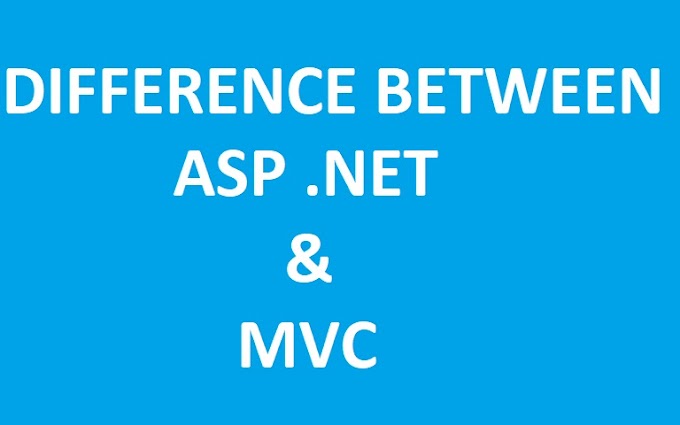

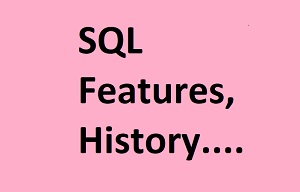



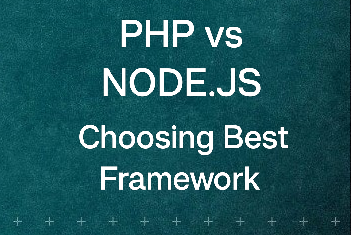
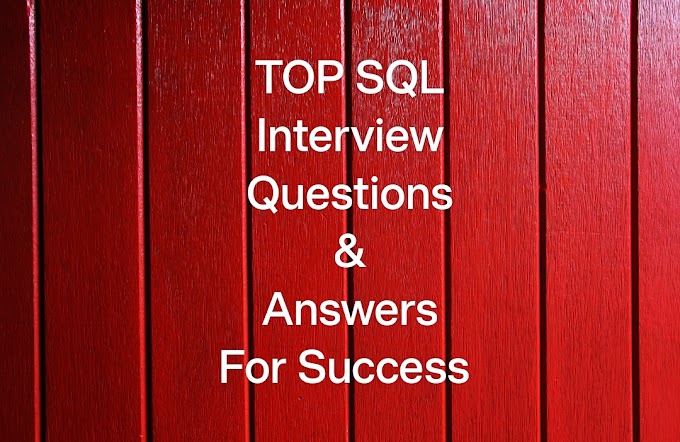
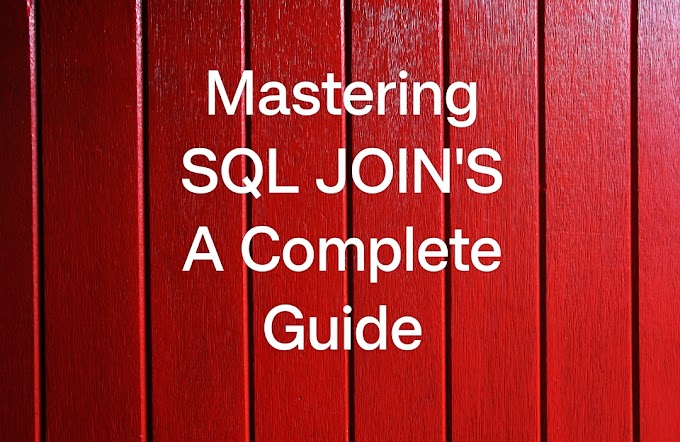
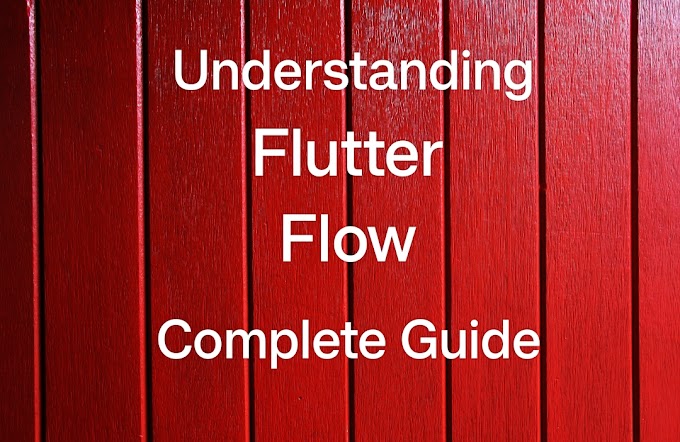

Post you comments if thos post is helpful for you
ReplyDelete