Introduction
Welcome to our comprehensive guide on how to install Angular 8 and set up its environment! Angular 8 is a powerful JavaScript framework that allows developers to build dynamic and responsive web applications. In this tutorial, we will walk you through the step-by-step process of installing Angular 8 and configuring its environment. Whether you are a seasoned developer or a beginner, this guide will provide you with the essential knowledge to get started with Angular 8 smoothly. Let's dive in and unleash the full potential of this cutting-edge framework!
What Is Angular?
Angular, a cutting-edge front-end framework, empowers developers to craft dynamic web applications with ease. It uses typescript by default for creating logics, by default browser does not understand typescript hence there are some tools that convert these typescript to a valid JavaScript for browser to understand.
What Is Angular CLI?
The Angular CLI simplifies tasks by handling them through straightforward commands, streamlining your development process. Angular CLI utilizes webpack in the background to carry out these operations.
Steps To Install Angular and Setup Environment for development.
1) Before you start anything check weather Node is installed in your system or not you can do this using below command.
If you don’t find any version as shown above then install node from below URL.
Command: npm -v
As you can see now node and npm is installed properly we will proceed further.
3) Now go to the site, https://cli.angular.io to install Angular CLI, below command can help you doing so.
npm install-g @angular/cli
After installation is done you can check the version using below comand.
ng version
2) Project Setup
For creating new project in Angular using command prompt we will use below command.
ng new ProjectName
Note: you can choose project name of you own choice.
Note: we will discuss about routing in our next post for that subscribe us and stay connected.
Now change the directory in your command line using below command, to navigate to your created project folder.
cd angular7-app
Till now Angular is installed and Project environment has also been setup now you are good to go for development, but here you would need a code editor to write and run code, I am using visual studio code you can use any.To download Visual Studio Code, go to https://code.visualstudio.com/ and click Download for Windows.(its open source).
ng serve
Hurrah! Your application is running now you just have to copy below url and see your application on browser.
localhost://4200
Conclusion:
Congratulations! You have successfully completed the installation and environment setup for Angular 8. By following this guide, you have gained a solid foundation to begin your journey into Angular development. You now have the necessary tools and knowledge to create modern, scalable, and feature-rich web applications. Remember to stay updated with the latest advancements in Angular to leverage its full potential. As you embark on your coding ventures, always keep in mind the best practices and stay curious to explore new possibilities. Happy coding with Angular 8!








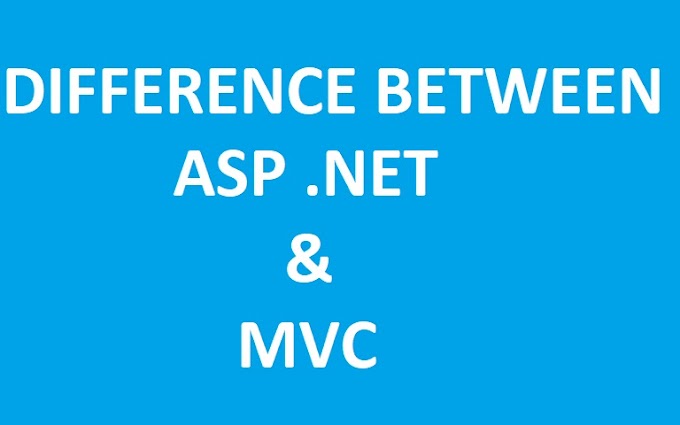

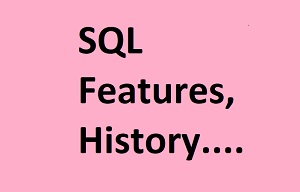


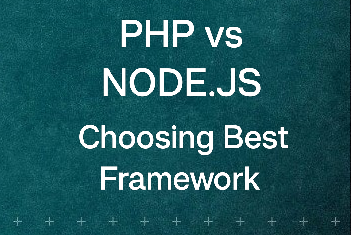

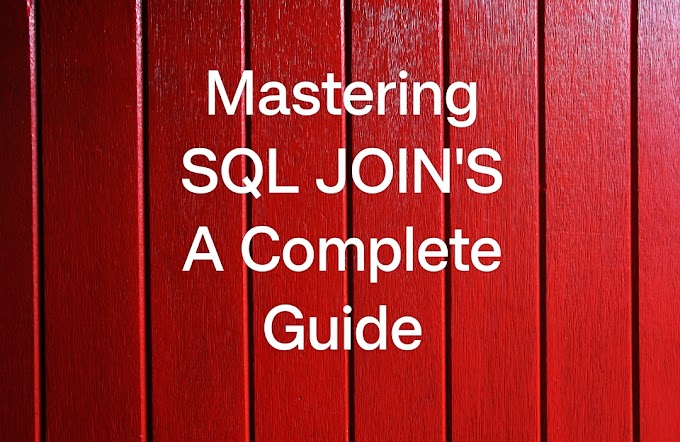
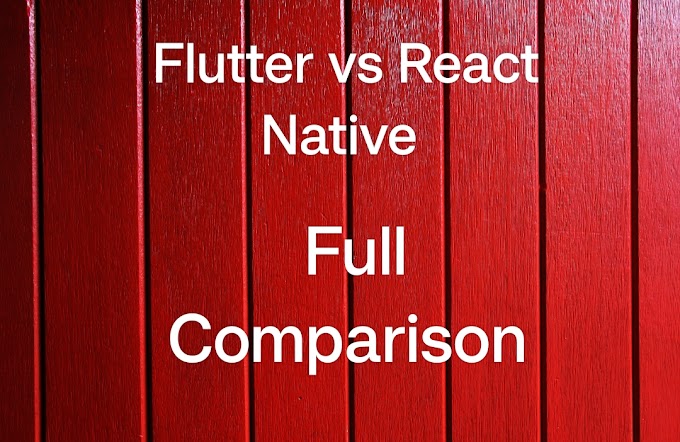


you can send your querys to us in comment section
ReplyDelete