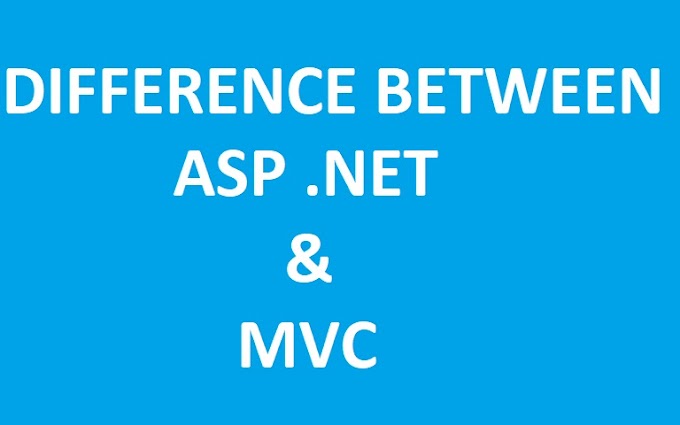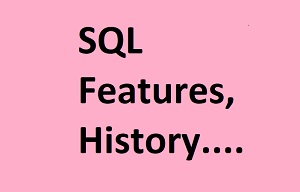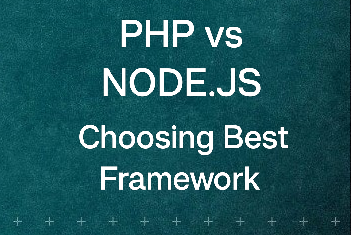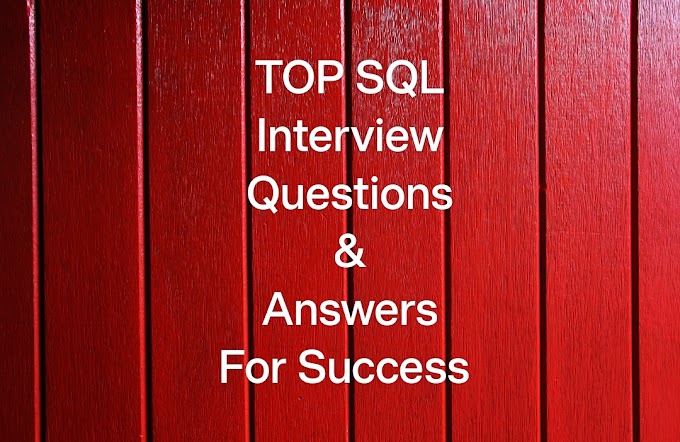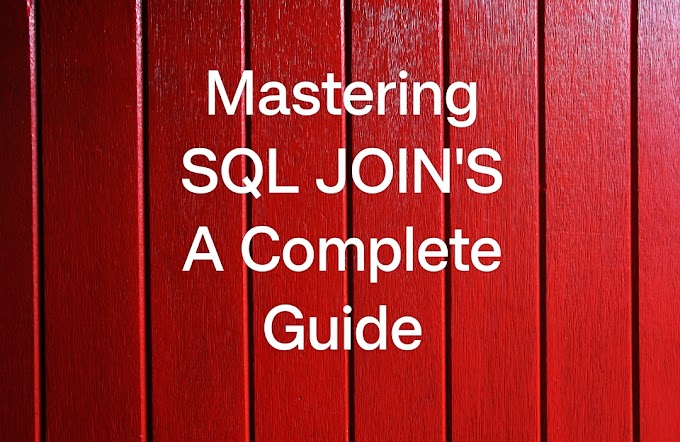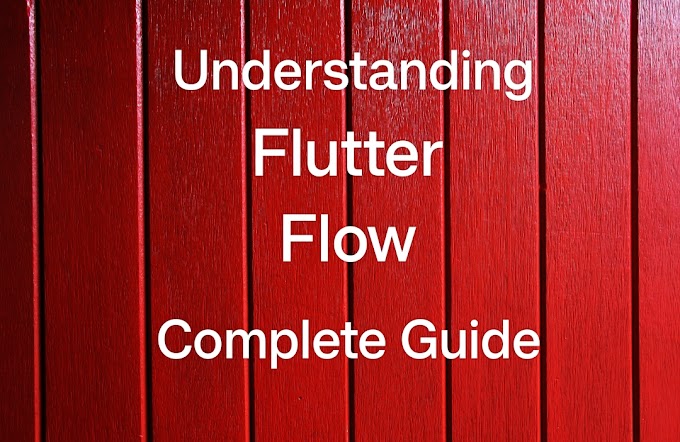Introduction:
Welcome to our comprehensive 10-day guide on learning Angular 8 step by step! In this series, we will take you on a journey to master the fundamentals and intricacies of Angular 8, the popular JavaScript framework. Whether you're a seasoned developer or a beginner eager to explore the world of web development, this guide will provide you with a structured and immersive learning experience, starting with Day 1.
What is Angular?
Angular, a widely-used open-source web application framework, is created and managed by Google. It allows developers to build dynamic, robust, and scalable web applications with ease. Angular offers a comprehensive set of tools and features that streamline the development process, making it a top choice for both beginners and experienced developers.
One of the key advantages of Angular is its two-way data binding, which enables automatic synchronization between the model and view components. This helps in reducing the amount of boilerplate code and enhances the overall development productivity.
Another significant feature is its dependency injection system, which promotes code modularity and testability. This allows developers to create maintainable and reusable code, leading to more efficient development and easier maintenance.
Angular also includes a rich set of directives, making it effortless to extend HTML elements with custom behavior. These directives enable the creation of dynamic content and facilitate interactions between different components of the application.
With its powerful routing capabilities, Angular supports single-page applications, enabling smooth and seamless navigation between different views without the need to reload the entire page. This enhances user experience and performance.
Furthermore, Angular offers excellent support for building responsive designs with its Flex Layout module, ensuring that web applications look great on various devices and screen sizes.
In Short we can say that Angular is -
· An MVC based structure framework
· A Framework for building Single Page Applications (SPAs), designed to simplify the development process and enhance user experience.
· Support client-side templating features.
· Provides us a facility to perform unit test to test our code before deployment.
Benefits of Using Angular
Angular is a client-side open-source framework developed and maintained by Google.
The primary advantages of utilizing Angular in web applications include:
· Angular modifies the page DOM directly instead of adding inner HTML code which makes application faster.
· In Angular, data binding is optimized to execute at specific points in the JavaScript code, rather than triggering on every control or value change. This optimization significantly enhances performance by performing a single bulk update of the Model/View, eliminating the need for hundreds of cascading data change events.
· In Angular, the page DOM is analyzed, and bindings are created based on specific attributes unique to Angular. This approach reduces the need for excessive code writing, resulting in cleaner, more understandable code with fewer errors.
· Additional features like dependency injection, routing, animations, view encapsulation, and more are offered in Angular.
· Angular enjoys support from popular IDEs such as IntelliJ IDEA and Visual Studio .NET.
· Angular is backed by Google and has a thriving development community supporting it.
· Angular provides a comprehensive solution for fast front-end development, eliminating the need for additional plugins or frameworks.
· Angular is well-prepared for unit testing, making it one of its most significant advantages.
Why Angular is known as Framework?
Why do we call Angular as a Framework? As per the definition, a framework is an essential supporting structure. The concise definition captures the essence of Angular. Nevertheless, Angular offers a vast and beneficial ecosystem comprising various tools and utilities to address challenges and explore new application structures and designs. Opting to create our own framework may unnecessarily complicate and burden our development process.
Indeed, creating a custom framework in real-life scenarios is impractical. Therefore, utilizing existing frameworks that align with our ideas and requirements becomes essential. Established frameworks like Angular are reliable and extensively tested by others. It is common for programmers across coding environments to depend on frameworks. For instance, business application developers leverage frameworks like Microsoft Entity Framework to streamline development and enhance efficiency when working on database-related applications. For example, .net programmers use the .Net framework to help them create applications. I hope I have explained to you the need for a framework and, more specifically, the fact that AngularJS is a great choice.
What’s new in Angular 8?
Angular 8 was officially announced in on 23rd May 2019. The latest release version is a straightforward and minor update. But still, this version contains many features include some opt-in features. Additionally, this version incorporates several new features and upgrades to the previous version's functionalities. Some noteworthy additions in Angular 8 include:
· Typescript 3.4 or above support.
· Ivy Renderer Engine Support.
· Introducing Bazel, the new build tool, as an optional feature.
· Provide options for differential loading for performance optimization.
· Modifications in the dynamic module loading concept.
· Provide the support for Web Worker.
· Provide Support SVG template.
Install Prerequisites for Angular8
This is a section where I will show you the things required if you wish to install Angular 8.0 in your system pay attention –
1. Node JS.
2. Install Typescript.
3. It is necessary to install an IDE such as Visual Studio Code or Microsoft Visual Studio 2015 or later versions.
4. Additionally, you must install Angular CLI to execute the Angular project.
For Detail explanation of How to install Angular and Its Project Set Up Visit below link as its already explained there.
How to Install Angular And Project Set Up In Angular
What is TypeScript?
As all, we know that Angular 8 or earlier versions (up to Angular 2.0) is heavily depends on Typescript language. It is essential to grasp fundamental concepts of TypeScript, which is essentially a super-set scripting language of JavaScript. According to Google, TypeScript is defined as follows: "TypeScript is a free and open-source programming language developed and maintained by Microsoft. It serves as a strict syntactical superset of JavaScript, introducing optional static typing to the language."
TypeScript offers extensive advantages in terms of declarative programming, including interfaces, classes, modules, and static typings, which empower developers over the widely used JavaScript library and coding practices. TypeScript is rooted in the Object-Oriented Programming (OOP) concept and functions as a transpiler. While we can write and compile code in TypeScript, it ultimately transpiles the TypeScript code into JavaScript. The compiled JavaScript-based code is then executed in the browser to run the application. In simple terms, a transpiler converts one language into another language.
Few Basic TypeScript & Javascript Syntax
In this section, we will showcase some fundamental syntax or annotations in TypeScript, highlighting the differences compared to JavaScript.
JavaScript | TypeScript |
var num = 5; | var num : number = 5; |
var num = “Speros”; | var num : string = “Speros”; |
var anydata = 123; | var anydata : any = 123; |
var list = [1,2,3]; | var list : Array<number> = [1,2,3]; |
function square(num){ return num * num ; } | function square(num : number) : number { return num * num ; } |
Create New Project using Angular CLI
For Detail explanation of How to install Angular and Its Project Set Up Visit below link as its already explained there.
How to install Angular and Its Project Set Up