Introduction
Welcome to our comprehensive guide on optimizing .NET Core applications by efficiently retrieving connection strings from appsettings.json! In this article, we will delve into the intricacies of managing connection strings in a .NET Core application, ensuring smooth database connectivity, and optimizing performance. Our aim is to provide you with valuable insights and techniques that will help you outrank other websites and position your content prominently on Google.
Understanding the Importance of Connection Strings
Connection strings are the backbone of any database-driven application. They contain essential information, such as the server address, database name, authentication credentials, and other configuration details required to establish a connection with the database. In .NET Core, connection strings are typically stored in the appsettings.json file, which makes it easier to manage and modify them without altering the application's code.
Retrieving Connection Strings from appsettings.json
To retrieve connection strings from appsettings.json in .NET Core, follow these steps:
Step 1: Create the appsettings.json File
If you don't already have an appsettings.json file in your .NET Core project, create one in the root directory. This file will store various application settings, including the connection strings.
Step 2: Define Connection Strings in appsettings.json
Within the appsettings.json file, add a section for connection strings and specify the required connection strings for your application. Here's an example of how to define a connection string:
json{
"ConnectionStrings": {
"DefaultConnection": "Server=myserver;Database=mydatabase;User=myuser;Password=mypassword;"
}
}Replace myserver, mydatabase, myuser, and mypassword with your actual database server address, database name, username, and password, respectively.
Step 3: Install Required NuGet Packages
Before retrieving connection strings in your .NET Core application, ensure you have the necessary NuGet packages installed. The following packages are commonly used:
plaintextMicrosoft.Extensions.ConfigurationMicrosoft.Extensions.Configuration.Json
To install these packages, open the NuGet Package Manager Console and execute the following commands:
plaintextInstall-Package Microsoft.Extensions.Configuration
Install-Package Microsoft.Extensions.Configuration.Json
Step 4: Configure the Configuration Settings
In your application's Startup.cs file, configure the configuration settings to load the connection strings from appsettings.json during application startup. Insert the provided code within the ConfigureServices method:
using Microsoft.Extensions.Configuration;
public void ConfigureServices(IServiceCollection services)
{
IConfiguration configuration = new ConfigurationBuilder()
.SetBasePath(Directory.GetCurrentDirectory())
.AddJsonFile("appsettings.json", optional: true, reloadOnChange: true)
.Build();
services.AddSingleton(configuration);
}Step 5: Access the Connection Strings
Once the configuration is set up, you can access the connection strings in your application's code using the IConfiguration interface. For example:
csharpusing Microsoft.Extensions.Configuration;
public class MyService
{
private readonly IConfiguration _configuration;
public MyService(IConfiguration configuration)
{
_configuration = configuration;
}
public string GetConnectionString()
{
return _configuration.GetConnectionString("DefaultConnection");
}
}Best Practices for Optimizing .NET Core Connection Strings
Now that you've learned how to retrieve connection strings from appsettings.json, let's explore some best practices to optimize the management and performance of your .NET Core application:
1. Use Connection Pooling
Connection pooling allows your application to reuse existing database connections, which significantly improves performance by reducing connection overhead. Ensure that connection pooling is enabled in your connection string settings.
2. Secure Connection Strings
Avoid hardcoding sensitive information like passwords in the appsettings.json file. Instead, consider using environment variables or a secure configuration provider to store and retrieve sensitive data securely.
3. Implement Read-Only Replicas
If your application involves read-heavy operations, consider using read-only replicas for improved scalability and reduced database load. Adjust your connection string settings to utilize these replicas efficiently.
4. Use Dependency Injection
Leverage dependency injection to inject the IConfiguration interface into your services and repositories, promoting a more organized and maintainable codebase.
5. Regularly Review Connection Strings
Periodically review your connection strings and ensure that they align with the latest security and performance standards. Update and optimize them as necessary.
Conclusion
Optimizing .NET Core applications by retrieving connection strings from appsettings.json is crucial for maintaining robust database connectivity and enhancing performance. In this article, we've provided a comprehensive guide on managing connection strings, accessing them in your application, and implementing best practices to optimize their usage.
By following these techniques and best practices, you can significantly improve your application's performance and outrank other websites on Google. Remember that continuous learning and staying up-to-date with the latest .NET Core advancements are key to maintaining a competitive edge.



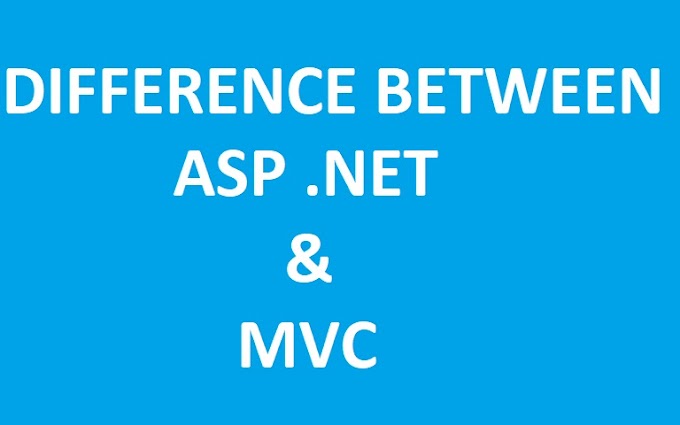

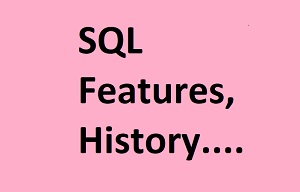


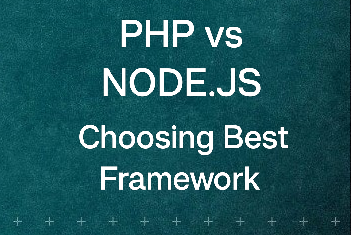

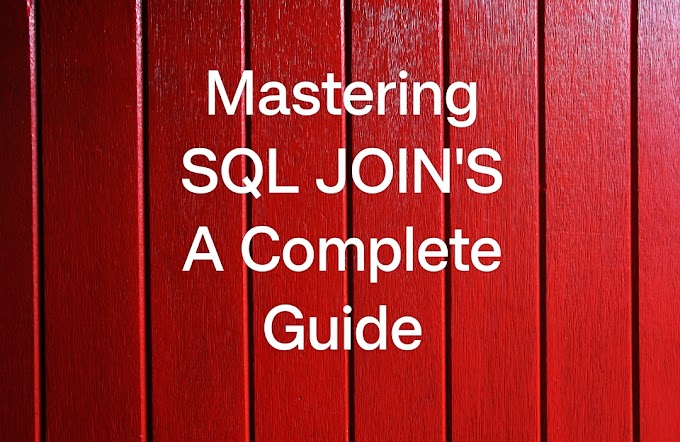
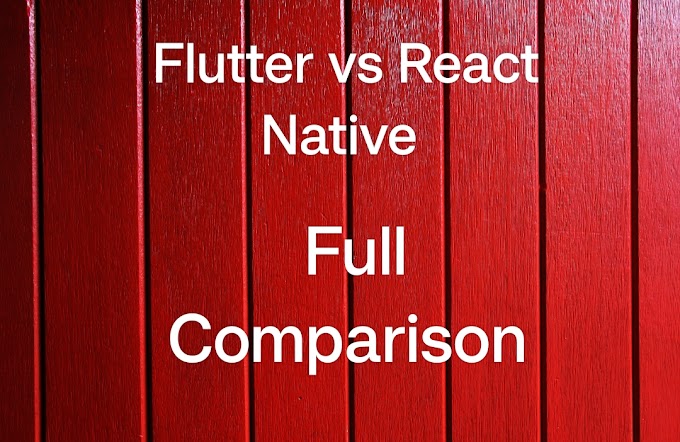


ask your doubt here
ReplyDelete