Introduction
In this article we are going to show you “8 simple tips to improve performance of your asp.net web application”.
This is the topic which is highly discussed among the developers that “how to improve asp.net web application performance”. Ensuring optimal performance for your ASP.NET web application holds significant importance. You might have seen in real world that websites which are slow irritates the users which leads to bad user experience because of which many users switch to alternate websites which has better performance then your website. In situations involving internal applications, where users are compelled to use the system, their level of satisfaction remains closely tied to the application's speed.
So as a solution to this, We will discuss some of the tips which every developer should follow and also these are proven Best practices to improve performance of web application.
There are a lots of ways to improve the performance of a website, let’s look at some of them.
1) Load CSS first
Make a practice to Load the CSS content of your site first, preferably in the head section of the page.
Lets understand that why is this important for performance tuning of asp.net websites
To understand this you will have to first understand that how browsers works when it renders the page, so when browser renders it means it create an html elements on the web page and apply the necessary css to it and this takes place in Top-Bottom approach.
Now, if you haven’t declared your css/stylesheets links at the top then the browser will first render the element on page then at the bottom when it gets the declared css it will apply the css to the rendered elements and here the problem arises because while applying the css to existing elements of page it again creates the element on page by overwriting the existing one.
This means our controls are loaded twice on the page one before applying css and 2nd after applyinc css, which we can avoid by declaring css at top in head section hence a step closer towards performance tuning of our web application.
2) Load JavaScript last
JavaScript / Jquery should be loaded last. This is because we want the page to render as quickly as possible, and JavaScript is not necessary for the initial render. Typically, users will pause to read the page content and make decisions about their next course of action.
This trick will help you load your site faster because as explained javascript/jquery takes a little longer to load so all the javascripts should be loaded at the bottom of page so that user could see the page and till the time user decides to take some action probably javacripts will be loaded until then it will get loading in background.
3) Minify your files
Most of you would be familiar with the word minify, specially those who uses MVC, let me explain this for those who don’t know this. In Short minify means reducing the size of code written without affecting the content or quality of code (minification basically removes extra space and comments from the code and its done mostly for css and js files) see an example below.
function doSomething(){
var size_of_something_to_do = 55;
for (var counter_of_stuff = 0;
counter_of_stuff < size_of_something_to_do;
counter_of_stuff++) {
size_of_something_to_do--;
}
}
is functionally equivalent
to
function doSomething(){var a=55;for(var b=0;b<a;b++){a--;}}
This also helps in
reducing the size of files and you know that lesser file size increases
performance of website
4) Compress Files while Upload/Download
Compression is a technique which is used to reduce the size of the file which means lesser the size lesser the load on the website. You might be having file upload feature or file download feature in that case if you are downloading big size file as it is then it exerts lots of load on the website and with increase number of users it could crash. so to release this pressure compress the file before upload/ download which helps you save lots of bandwidth and also increase the speed of the website
5) Cache your pages
Caching is a technique which could be one of the biggest answer to you question “How to improve performance of asp.net web application”. Lets first understand what is caching, It is a mechanism in which web pages are cached in temporary memory and rendered to browser directly from temporary memory when user tries to access these pages.
Using this mechanism can drastically improve performance of your website, lets understand with an example Suppose you have a login page like facebook, now if you ask the server again and again to render the page on refresh then it will take time as it gets data from server then renders on browser but on other hand if it will be stored on cache then it wont go to the server and directly load the data from place which is called as cache memory.
Note: Best candidate of caching is static webpages, you shouldn’t cache dynamic pages however on dynamic page you can use partial caches.
6) Reduce Size of Images
Almost all the website has images isint it?. How many websites you have seen that don’t even have single image on it.
If the size of the image on your website is big then it will take long time to load as compared to the loading time taken by image of small size. This happens because whenever anything like image get rendered on the browser it first gets downloaded from the server then it gets rendered so because of large image size it will take longer to download which means longer to load
7) Use Client Side validation as much as possible.
Here when I say use client side validation then I mean that use that much client side validation which doesn’t affect you website functionality (if validation of some things is necessary on server side then do it there, but yes whatever is possible on client side you should do it).
Why client side validation, because when you validate on server like for empty textbox the user submits the form to the server and then server returns the error message. Here have you noticed that a round trip to server happened which takes time instead when you use client side validation field will get validated on the browser itself without the need of posting the data to server and using server resources and hence finally increases speed of website
8) Avoid client-side redirects
Avoid redirecting users to another pages using client-side scripts like javascript, vbscript etc. Redirects add an extra server trip that, on high-latency networks like cellular networks, is undesirable. Instead of using client-side redirects, consider utilizing server-side redirects, as they do not involve an additional server trip. It's important to note that server-side redirects may not be suitable for redirecting users to an SSL version of your page.
Conclusion:
These tips should significantly enhance your website's performance and contribute to a positive user experience. If you have additional insights or tips we might have overlooked, feel free to share them in the comments section below. Also, make sure to explore our related topics section for further information. Your users' satisfaction is our priority!



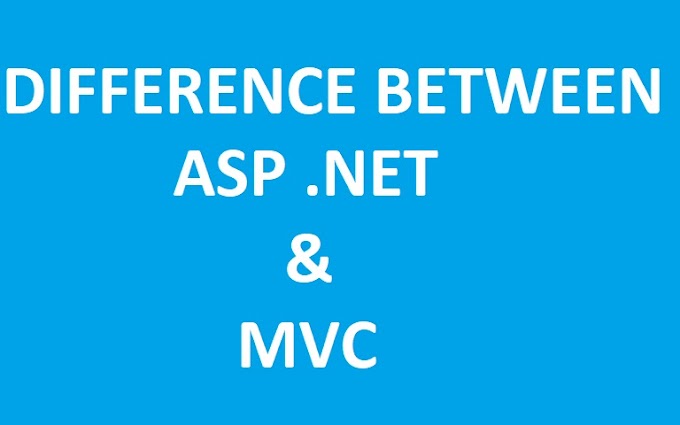

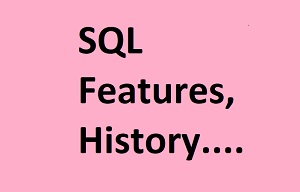



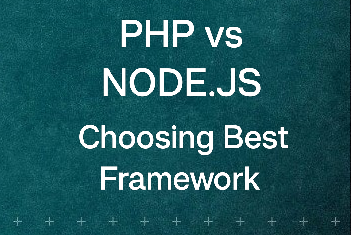
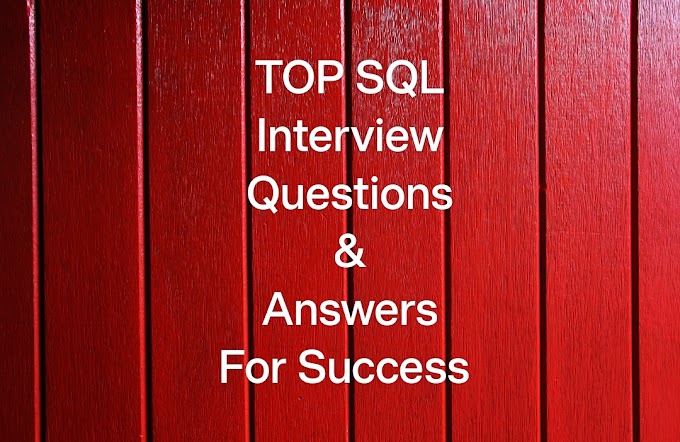
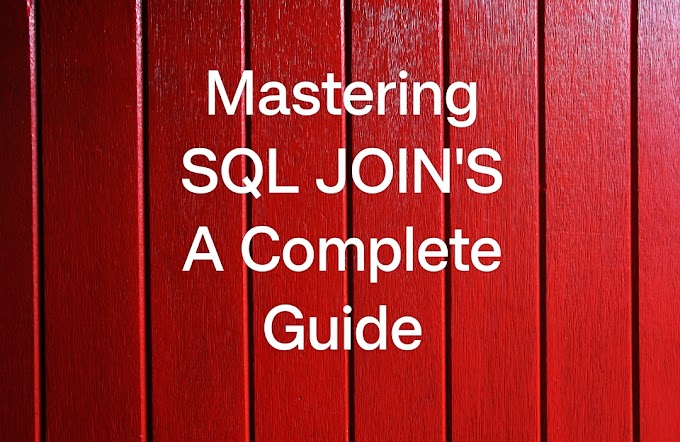
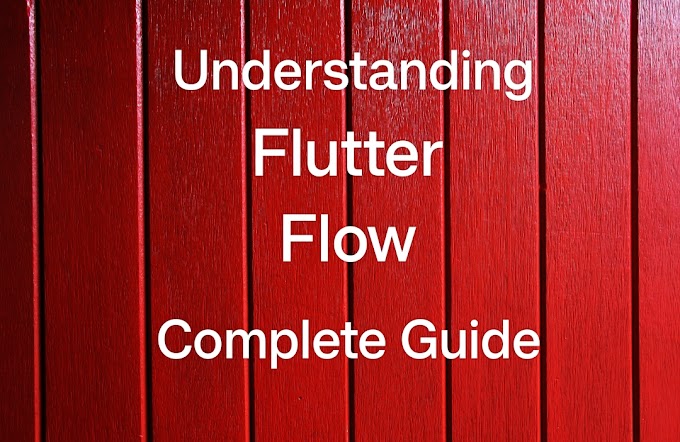

If you have any doubt please ask in comment section or mail us using contact us page
ReplyDelete