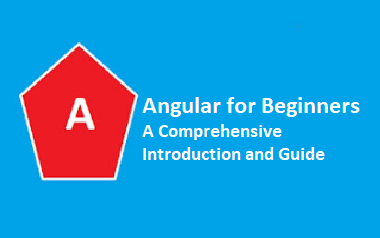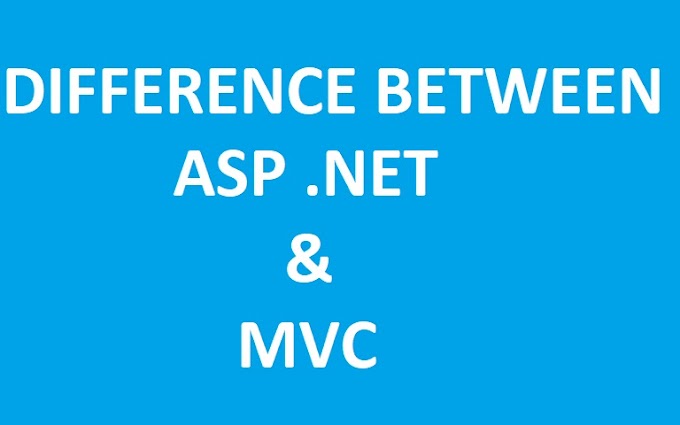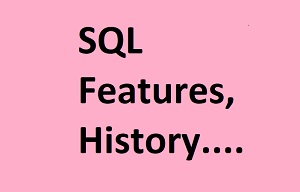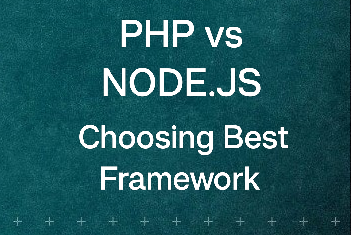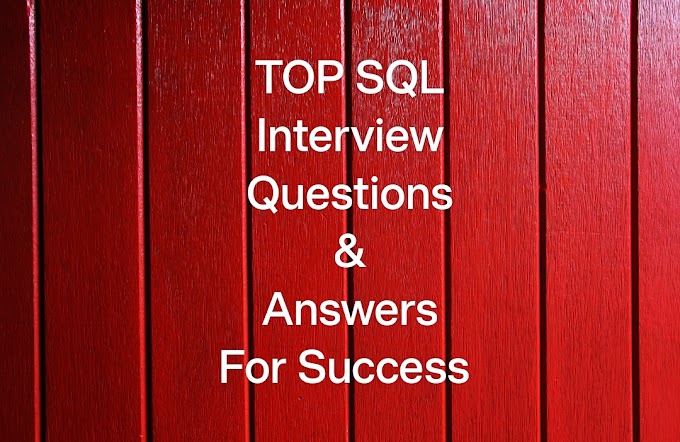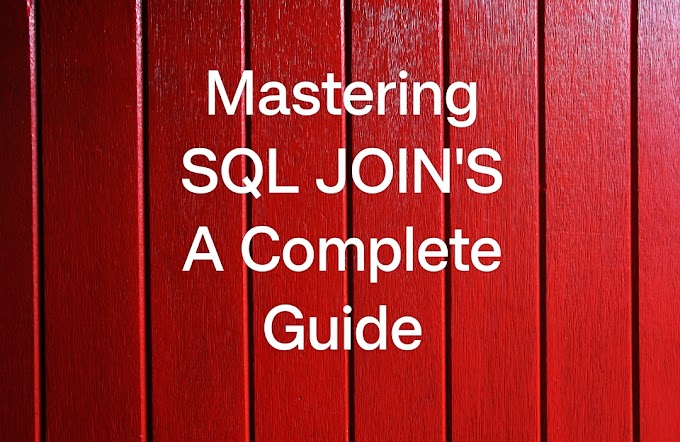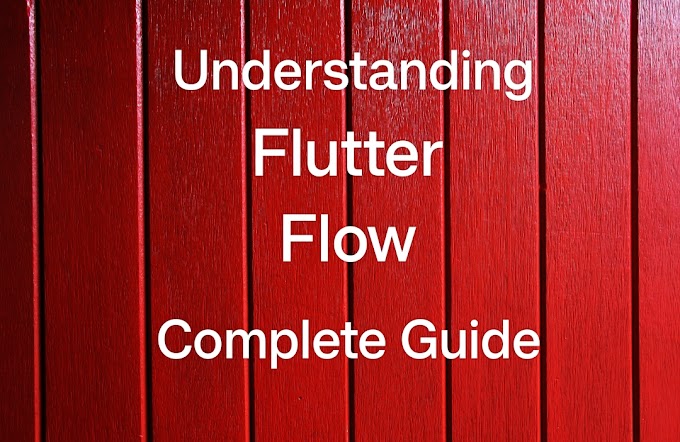Introduction
Angular is a popular JavaScript framework for building modern web applications. If you're new to Angular and eager to learn, this comprehensive guide is here to help you get started. In this article, we'll cover the fundamentals of Angular, explore key concepts, and provide code examples to reinforce your understanding. By the end, you'll have a solid foundation to begin building your own Angular applications.
Table of Contents
1) What is Angular?
2) Setting Up Your Angular Development Environment
3) Angular Components: Building Blocks of Angular Applications
4) Angular Directives: Extending HTML Functionality
5) Angular Services: Reusable Code for Better Modularity
6) Angular Routing: Navigating through Different Views
7) Angular Forms: Capturing and Validating User Input
8) Angular Reactive Programming with RxJS
9) Angular Best Practices: Writing Clean and Efficient Code
10) Testing Angular Applications: Ensuring Quality and Reliability
11) Optimizing Angular Performance: Tips and Techniques
1. What is Angular?
In this comprehensive introduction and guide, we will explore what Angular is and how it can benefit beginners in their journey of web development.
Angular provides a structured and efficient approach to building web applications by following the Model-View-Controller (MVC) architectural pattern. It enables developers to create modular and reusable code components, making it easier to manage and maintain complex projects.
One of the key features of Angular is its two-way data binding, which allows automatic synchronization of data between the model and the view. This eliminates the need for manual manipulation of the DOM (Document Object Model) and greatly simplifies the development process.
Additionally, Angular offers a wide range of built-in tools and libraries for handling common tasks such as form validation, routing, and HTTP requests. These features save time and effort by providing ready-made solutions for frequently encountered challenges in web development.
Furthermore, Angular has a thriving community and extensive documentation, making it beginner-friendly. There are numerous online tutorials, forums, and resources available to help newcomers get started and overcome any obstacles they may encounter.
By learning Angular, beginners can acquire a versatile skill set that is highly sought after in the web development industry. It opens up opportunities to work on diverse projects and collaborate with other developers worldwide.
2. Setting Up Your Angular Development Environment
Before diving into Angular development, you need to set up your development environment. This section will guide you through installing Node.js, npm (Node Package Manager), and the Angular CLI (Command Line Interface).
Install Node.js: Start by installing Node.js, which includes npm (Node Package Manager). This powerful JavaScript runtime environment will enable you to run Angular applications effortlessly.
Install Angular CLI: The Angular Command Line Interface (CLI) simplifies Angular development tasks. Install it globally using npm to gain access to a wealth of powerful features and tools.
Choose an IDE: Selecting a suitable Integrated Development Environment (IDE) is vital for productive Angular development. Popular choices include Visual Studio Code, WebStorm, and Atom, each offering excellent support for Angular.
Set up a Version Control System: Use a version control system like Git to manage your code effectively. Create a repository and commit your code regularly to track changes and collaborate with team members.
Install Angular DevTools: Angular DevTools is a browser extension that enhances your debugging experience. Install it for your preferred browser (Chrome or Firefox) to inspect components, examine change detection, and optimize performance.
Configure a Development Server: Angular applications require a local development server. Set up a server like the Angular CLI's default server or configure a custom server to test and preview your app locally.
By following these steps, you'll establish a robust Angular development environment. Now, you're ready to dive into the exciting world of Angular and build remarkable web applications. Happy coding!
3. Angular Components: Building Blocks of Angular Applications
Angular applications are built upon fundamental components, which serve as the essential building blocks for their structure. In this section, One of the key features that sets Angular apart is its component-based architecture. They encapsulate the HTML, CSS, and logic required to render a specific part of the user interface. By dividing the application into reusable and modular components, developers can create complex applications with ease.
Each component in Angular consists of three main parts: the template, the class, and the metadata. The template defines the structure and layout of the component, using HTML enhanced with Angular's template syntax. The class contains the component's logic, including data manipulation, event handling, and communication with other components. The metadata offers supplementary details concerning the component, including its selector and dependencies.
Angular components promote code reusability and maintainability. They can be easily reused across different parts of an application or in multiple projects, reducing development time and effort. Additionally, components enable a clear separation of concerns, making it easier to understand, test, and debug the code.
When it comes to search engine optimization (SEO), Angular components play a crucial role. With Angular's server-side rendering (SSR) capabilities and Angular Universal, components can be pre-rendered on the server, improving the application's initial load time and enabling search engines to crawl and index the content effectively.
In conclusion, Angular components are the backbone of Angular applications, providing the necessary structure, logic, and reusability. By leveraging the power of components, developers can build scalable and SEO-friendly applications that deliver a rich user experience.
4. Angular Directives: Extending HTML Functionality
Directives allow you to extend HTML with additional functionality. This section covers built-in directives like ngIf and ngFor, as well as creating custom directives. You'll learn how directives manipulate the DOM, apply conditional rendering, and iterate over collections.
Directives in Angular allow developers to create custom HTML attributes or elements that add new functionality to standard HTML tags. By using directives, developers can create reusable components, handle events, manipulate the DOM, and more, all within the scope of their HTML templates.
There are three types of Angular directives: components, attribute directives, and structural directives. Components are the most common type and provide a way to create reusable, self-contained UI elements. Attribute directives allow developers to modify the behavior or appearance of existing HTML elements, while structural directives enable dynamic rendering and manipulation of the DOM.
By using Angular directives, developers can significantly enhance their productivity and maintainability of their code. Directives provide a clear separation of concerns, making it easier to manage complex applications. Additionally, directives promote code reuse, as they can be applied to multiple elements or components throughout the application.
In conclusion, Angular directives are a powerful feature that extends the functionality of HTML in Angular applications. By utilizing directives, developers can create reusable components, manipulate the DOM, handle events, and achieve a higher level of code organization. Incorporating Angular directives into your development workflow will undoubtedly elevate your application's capabilities and enhance your overall development experience.
5. Angular Services: Reusable Code for Better Modularity
In the world of web development, Angular has emerged as one of the most popular and powerful frameworks. One of the key features that make Angular so robust is its services. Angular services offer a way to write reusable code that promotes better modularity in your applications.
Services in Angular provide a means to organize and share code across different components. They act as singletons, allowing multiple components to access and utilize the same instance of a service. This helps in avoiding code duplication and enhances the maintainability of your application.
By encapsulating common functionality within services, you can achieve a high level of reusability. For example, if you have a data service that handles API requests, multiple components can rely on the same service to fetch and manipulate data. This eliminates the need to duplicate the code for data retrieval and processing, resulting in cleaner and more maintainable codebase.
Furthermore, Angular services facilitate better modularity in your application architecture. You can separate concerns by creating different services for specific tasks. For instance, you can have a logging service, an authentication service, or a data validation service. This modular approach makes it easier to manage and update different parts of your application independently.
Another advantage of using Angular services is the ease of unit testing. Services can be easily mocked or stubbed, allowing you to isolate and test different parts of your application more effectively. This helps in ensuring the reliability and stability of your code.
In conclusion, Angular services offer a powerful mechanism for writing reusable code and promoting better modularity in your applications. By leveraging services, you can enhance the maintainability, reusability, and testability of your Angular projects, leading to more efficient and robust web applications.
6. Angular Routing: Navigating through Different Views
In the world of web development, providing a seamless user experience is crucial. Angular, a popular JavaScript framework, offers powerful routing capabilities that allow developers to create dynamic and interactive web applications. Angular routing enables smooth navigation between different views, providing users with a consistent and engaging browsing experience.
Angular routing is a mechanism that allows developers to define the routes in their application, mapping each route to a specific component or view. By utilizing Angular's routing module, developers can effortlessly navigate between different sections or pages of their application without reloading the entire page. This enhances performance and improves the overall user experience.
With Angular routing, developers can create a single-page application (SPA) that loads the initial page and then dynamically updates the content as users navigate through different views. This approach eliminates the need for multiple page reloads, resulting in faster load times and reduced bandwidth consumption.
Implementing routing in Angular is straightforward. Developers define the routes in a routing module, associating each route with a corresponding component. They can also configure additional features like route guards to control access to certain views, lazy loading to optimize performance, and nested routes for complex application structures.
By leveraging Angular routing, developers can build applications that provide a fluid and intuitive user experience. Whether it's a simple website or a complex enterprise application, Angular routing empowers developers to create interactive and responsive web experiences that keep users engaged.
7. Angular Forms: Capturing and Validating User Input
Angular Forms provide a powerful solution for capturing and validating user input. Whether you're building a simple contact form or a complex multi-step registration process, Angular Forms offer a wide range of features to streamline the input process and ensure data integrity.
Angular Forms make it easy to create responsive and interactive forms that adapt to user behavior. With built-in directives and components, you can quickly define form controls such as input fields, checkboxes, and dropdowns. Angular Forms also support form validation, allowing you to enforce data integrity by checking for required fields, validating input formats, and handling custom validation logic.
By utilizing Angular's robust form validation capabilities, you can prevent users from submitting incomplete or invalid data. This helps to improve the overall user experience and reduces the likelihood of errors or incorrect information being entered.
Additionally, Angular Forms offer seamless integration with Angular's reactive programming paradigm. This allows you to handle user input and form validation in a reactive and declarative manner, making it easier to manage complex form interactions and respond to changes in real-time.
In summary, Angular Forms empower developers to capture and validate user input effectively. By leveraging Angular's rich set of form controls and validation features, you can create dynamic and user-friendly forms that enhance the overall functionality and reliability of your web application.
8. Angular Reactive Programming with RxJS
Angular provides a robust set of tools for creating dynamic and responsive user interfaces. When combined with Reactive Programming and the RxJS library, Angular becomes an even more formidable force in the realm of web development.
Reactive Programming, a paradigm that focuses on handling asynchronous data streams, allows developers to build applications that react to changes in data in real-time. With RxJS, a reactive programming library for JavaScript, developers can harness the full potential of reactive programming in their Angular applications.
By leveraging Angular Reactive Programming with RxJS, developers can create highly interactive and responsive user interfaces. RxJS provides a wide range of operators and observables that enable efficient handling of events, asynchronous operations, and data streams. These observables can be easily composed, transformed, and combined, providing a flexible and scalable approach to managing complex data flows.
With Angular Reactive Programming, developers can implement features like real-time data updates, automatic UI synchronization, and efficient handling of user interactions. By subscribing to observables, Angular components can react to changes in data streams, ensuring that the user interface remains up-to-date and responsive.
In addition, RxJS offers powerful error handling mechanisms and the ability to cancel or retry asynchronous operations, enhancing the robustness and reliability of Angular applications.
9. Angular Best Practices: Writing Clean and Efficient Code
When it comes to developing applications with Angular, writing clean and efficient code is crucial for delivering high-quality projects. Clean code not only enhances readability but also improves maintainability and reduces bugs. To help you achieve this, here are some best practices for writing clean and efficient code in Angular.
Consistent Folder Structure: Organize your Angular project with a consistent folder structure. This makes it easier for developers to locate files and maintain a clear separation of concerns.
Modularization: Break down your application into small, reusable modules. Each module should have a specific purpose and be responsible for a particular feature or functionality.
Component-based Development: Follow the principle of component-based development, where each component focuses on a single responsibility. This improves reusability and makes code more manageable.
Use Angular CLI: Leverage Angular CLI (Command Line Interface) for creating components, services, and other artifacts. It automates repetitive tasks and enforces best practices by default.
TypeScript Strong Typing: Take advantage of TypeScript's strong typing system to catch errors during development and improve code reliability. Specify types for variables, function arguments, and return values.
Proper Dependency Injection: Utilize Angular's dependency injection system to manage component dependencies effectively. Avoid tight coupling and strive for loose coupling between components.
Optimized Change Detection: Optimize the change detection mechanism in Angular by using OnPush change detection strategy where appropriate. This reduces unnecessary rendering and improves performance.
Code Consistency and Formatting: Follow a consistent coding style and formatting conventions across your project. This improves code readability and makes collaboration easier.
By adhering to these Angular best practices, you can ensure that your codebase remains clean, efficient, and maintainable. This will not only make development easier but also enhance the performance and reliability of your Angular app
10. Testing Angular Applications: Ensuring Quality and Reliability
When it comes to developing Angular applications, ensuring quality and reliability is of utmost importance. Testing plays a pivotal role in accomplishing these objectives. By thoroughly testing Angular applications, developers can identify and address issues early on, resulting in a more stable and reliable final product.
One of the primary benefits of testing Angular applications is the ability to catch bugs and errors before they impact end-users. With a robust testing framework in place, developers can create automated tests to simulate user interactions, validate data, and verify the functionality of different components. This not only helps in identifying issues promptly but also provides a safety net for future changes and updates.
Angular provides built-in support for testing through tools like Jasmine and Karma. Jasmine is a behavior-driven development framework that allows developers to write expressive and readable tests. Karma, on the other hand, is a test runner that facilitates the execution of tests across different browsers and platforms.
In addition to unit testing, Angular applications can benefit from end-to-end (E2E) testing. E2E tests simulate real user scenarios and interactions, ensuring that all components and services work seamlessly together. Protractor, an E2E testing framework specifically designed for Angular applications, simplifies the process of writing and executing such tests.
By investing time and effort in testing Angular applications, developers can ensure that their codebase is robust, reliable, and of high quality. Thorough testing not only improves the overall user experience but also instills confidence in the application among stakeholders.
11. Optimizing Angular Performance: Tips and Techniques
When it comes to developing web applications with Angular, performance is a crucial factor that can greatly impact the user experience. Slow loading times and unresponsive interfaces can lead to frustration and drive users away. Therefore, optimizing Angular performance should be a priority for developers. Here are some valuable tips and techniques to enhance the performance of your Angular applications.
Lazy Loading: Implement lazy loading to load modules and components only when they are needed. This reduces the initial load time and improves the overall performance.
Ahead-of-Time (AOT) Compilation: Utilize AOT compilation to convert Angular templates into highly efficient JavaScript code during the build process. AOT compilation eliminates the need for the browser to perform compilation, resulting in faster startup times.
Tree Shaking: Take advantage of tree shaking, a technique that eliminates unused code from your application during the build process. By removing unnecessary code, you can reduce the bundle size and improve loading speed.
Change Detection Strategy: Opt for the OnPush change detection strategy, which triggers updates only when input properties change or when events occur. This minimizes the number of checks and updates, enhancing performance.
Optimized CSS: Optimize your CSS styles by eliminating redundant rules and selectors, reducing file sizes, and utilizing CSS minification techniques. This helps in faster rendering and improves overall performance.
Performance Monitoring: Use tools like Angular's built-in performance profiler or third-party tools to monitor your application's performance. Identifying bottlenecks and performance issues allows you to make targeted optimizations.
By implementing these tips and techniques, you can significantly improve the performance of your Angular applications, ensuring a smooth and efficient user experience. Remember, prioritizing performance optimization from the beginning of your development process will yield long-term benefits for your application's success.
Conclusion
Congratulations! You've completed this comprehensive introduction and guide to Angular for beginners. You've learned the basics of Angular, explored key concepts, and gained practical experience through code examples. As you continue your Angular journey, don't forget to explore advanced topics, leverage the Angular ecosystem, and stay up to date with the latest Angular releases. Happy coding!