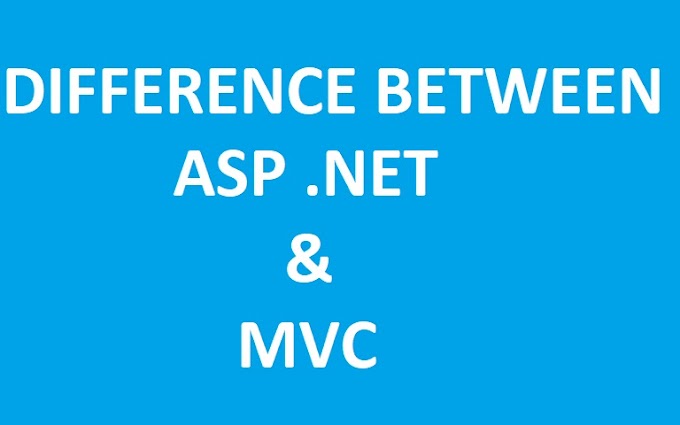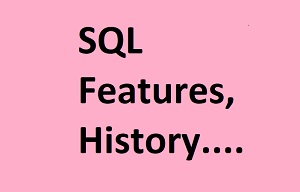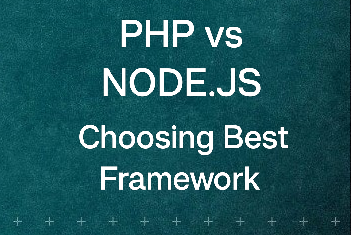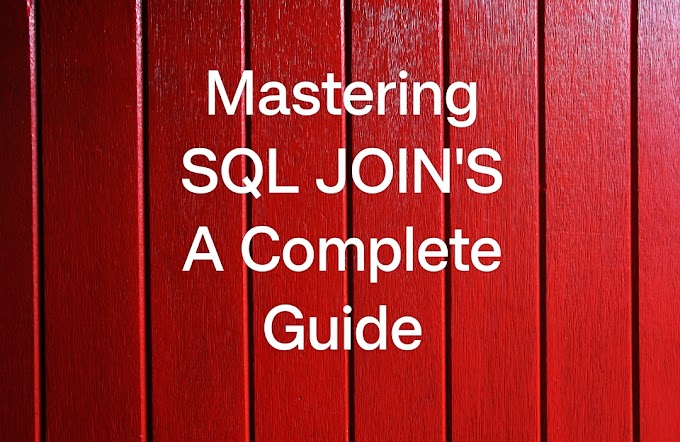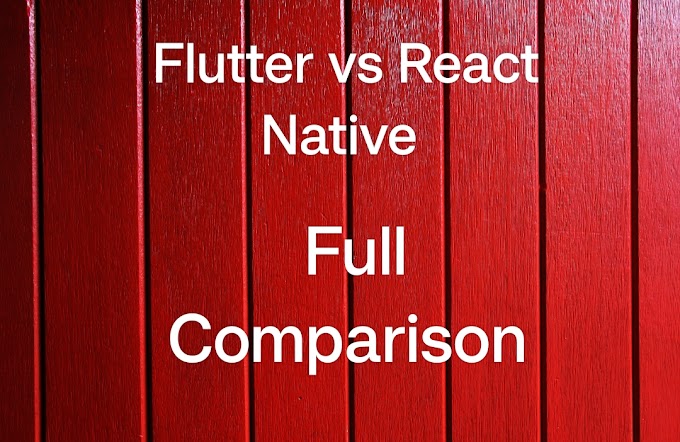Introduction:
In the fast-evolving world of web development, user experience stands as the cornerstone of success. The frustration caused by slow-loading web applications can drive users away, resulting in diminished engagement and potential revenue loss. This is precisely where the concept of "lazy loading" comes into play. By strategically implementing lazy loading, developers can make substantial strides in improving the performance of Angular applications. This article is your guide to comprehending lazy loading in Angular and discovering how it can be harnessed to unlock your application's true potential.
Understanding Lazy Loading: The Basics
Lazy loading constitutes a technique that focuses on loading specific parts of a web application only when they are required. Rather than loading the entire application upfront, lazy loading allows you to load designated modules or components on-demand, precisely as users traverse through your application. The consequence of this approach is a remarkable reduction in the initial loading time, as only the essential components are loaded initially, resulting in a more rapid and responsive user experience.
Benefits of Lazy Loading:
Angular, a popular framework for building dynamic web applications, has seamlessly integrated lazy loading into its architecture. This integration empowers developers to optimize their applications for speed and efficiency. By strategically applying lazy loading, developers can split their application into smaller modules, loading only the necessary components based on user interactions. The result? A significantly faster initial page load and improved performance throughout the user's journey.
1) Accelerated Initial Load:
With lazy loading, the application's startup time is significantly reduced. Users can promptly begin interacting with the application, thereby enhancing their overall experience.
2) Performance Optimization:
Performance optimization is a critical aspect of modern web development. In the realm of Angular applications, unlocking the potential of lazy loading stands as a powerful technique to achieve this goal. By adopting lazy loading, developers strategically load modules and components only when they are needed. This results in faster initial load times and a more responsive user experience. Through this approach, the application conserves resources, reduces data transfer, and ultimately enhances engagement. Embracing lazy loading within Angular empowers developers to create efficient and high-performing applications, providing users with seamless interactions and a positive digital journey.
3) Resource Consumption Reduction:
Resource consumption reduction is a pivotal advantage that comes with harnessing the potential of lazy loading in Angular applications. By selectively loading modules and components when they are required, developers minimize unnecessary resource usage. This approach not only lightens the server's load but also conserves bandwidth, leading to cost savings, particularly in cloud-hosted setups. The ability to fetch resources on-demand ensures optimal utilization and efficiency, resulting in a more sustainable and streamlined application. As a result, adopting lazy loading not only enhances app performance but also contributes to a more eco-friendly and resource-efficient digital landscape.
4) Enhanced User Engagement:
Enhanced user engagement is a direct result of implementing Angular's lazy loading techniques. By selectively loading modules and components as users navigate the app, load times are minimized, creating a responsive experience. This quick interaction encourages users to explore further, reducing bounce rates and increasing engagement. Swift access to content motivates users to delve deeper into features, fostering a connection. Through lazy loading, developers not only optimize performance but also create an immersive user journey. Ultimately, enhanced user engagement is a valuable outcome, as users find satisfaction and value in seamless interactions.
5) Facilitated Scalability:
Facilitated scalability becomes attainable through the strategic implementation of lazy loading in Angular applications. By breaking down an application into modular components that load on demand, developers ensure a manageable and efficient growth trajectory. As the app expands, new features can be added as separate modules, reducing complexity and maintenance efforts. This modular approach simplifies updates and modifications, allowing development teams to work concurrently on different sections. The result is a more agile and adaptable application architecture that can effortlessly accommodate increasing user demands and evolving technological landscapes. With lazy loading, developers pave the way for smooth scalability, future-proofing their Angular applications.
Implementing Lazy Loading in Angular: A Step-by-Step Guide
The incorporation of lazy loading within an Angular application entails segmenting it into distinct feature modules. Each feature module encapsulates the components, services, and other resources pertinent to a specific feature of the application. By configuring your application's routes to load these feature modules when needed, the benefits of lazy loading can be harnessed.
Step 1: Analyzing Your App's Structure
The first step in implementing lazy loading is assessing your application's structure. Identify components that aren't crucial for the initial page load but might be required later. These components can be efficiently segregated into separate modules.
Step 2: Creating Feature Modules
Once you've identified the components, create feature modules for each section of your application. These feature modules act as containers for specific functionality. Angular's CLI simplifies this process, allowing you to generate modules effortlessly.
Step 3: Configuring Routes
Lazy loading relies on Angular's routing mechanism. Configure your routes to load the respective feature modules lazily. This means that when a user navigates to a specific route, the associated module is loaded on-demand.
Step 4: Utilizing loadChildren
Angular's loadChildren property plays a pivotal role in lazy loading. By specifying loadChildren in your route configuration, you inform Angular to load the corresponding module lazily.
Example
typescript// app-routing.module.ts
const routes: Routes = [
{ path: 'home', component: HomeComponent },
{ path: 'products', loadChildren: () => import('./product/product.module').then(m => m.ProductModule) },
// Other routes...
];
Best Practices for Lazy Loading:
1) Thoughtful Module Division:
A cornerstone of successful lazy loading implementation is thoughtful module division. Angular's lazy loading relies on breaking down your application into logical feature modules. This practice not only enhances code organization but also simplifies the process of loading specific components as needed. Each feature module encapsulates the resources related to a distinct aspect of your app. By carefully structuring your modules, you ensure that your app remains efficient, manageable, and easy to maintain. This strategic division allows for targeted loading, optimizing performance and ensuring a seamless user experience. Thoughtful module division sets the stage for a well-optimized and smoothly functioning Angular application.
2) Optimize for User Flow:
When delving into the best practices for lazy loading, optimizing for user flow emerges as a crucial strategy. Angular's lazy loading empowers developers to load modules and components based on user navigation. This targeted approach ensures that only the necessary parts of your app are loaded as users interact with it. By aligning loading with user actions, you create a seamless experience that minimizes unnecessary resource usage and load times. Optimizing for user flow enhances performance, as users encounter content exactly when they need it. This thoughtful approach contributes to a positive user experience and showcases the true power of lazy loading in Angular.
3) Preloading Critical Modules:
A key facet of optimal lazy loading implementation involves preloading critical modules. In Angular, this technique entails loading important modules in the background as users interact with your app. By doing so, you strike a balance between efficient performance and seamless user experience. Preloading critical modules ensures that essential components are readily available when users navigate to certain sections. This proactive approach minimizes any potential delay and maintains the app's responsiveness. Through this practice, developers provide users with swift access to vital information or functionality, resulting in a smoother overall journey and showcasing the impactful potential of lazy loading in Angular.
4) Performance Monitoring:
Performance monitoring stands as a vital best practice within lazy loading implementation. In the realm of Angular, utilizing tools like Lighthouse or Chrome DevTools allows developers to regularly assess the app's performance. By tracking metrics such as load times, resource consumption, and user interactions, you gain insights into potential areas for enhancement. This proactive approach empowers developers to identify bottlenecks and optimize loading strategies. Continuous performance monitoring ensures that the app maintains its efficiency and responsiveness over time, contributing to a consistently high-quality user experience. By embracing performance monitoring, you harness the true potential of lazy loading, fine-tuning your Angular app for optimal results.
Conclusion: Elevating Angular App Performance
In an era where user attention spans are dwindling, a seamless user experience can make all the difference. Lazy loading in Angular isn't just a technique; it's a philosophy that aligns perfectly with today's fast-paced digital landscape. By unlocking the power of lazy loading, you're not only enhancing app performance but also crafting an environment where users can explore, engage, and experience your application with unprecedented speed and fluidity. Embrace lazy loading, and watch your Angular app soar to new heights of excellence.
Incorporating lazy loading might seem like a technical endeavor, but its impact on enhancing app performance is unparalleled. As developers, it's our responsibility to ensure that our applications not only meet but exceed user expectations. Lazy loading provides the means to achieve just that – an app that loads swiftly, engages seamlessly, and leaves users craving more. So, embark on this journey of optimization, and witness the transformation that unlocking the power of lazy loading brings to your Angular applications.
Related Articles