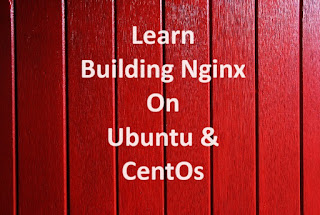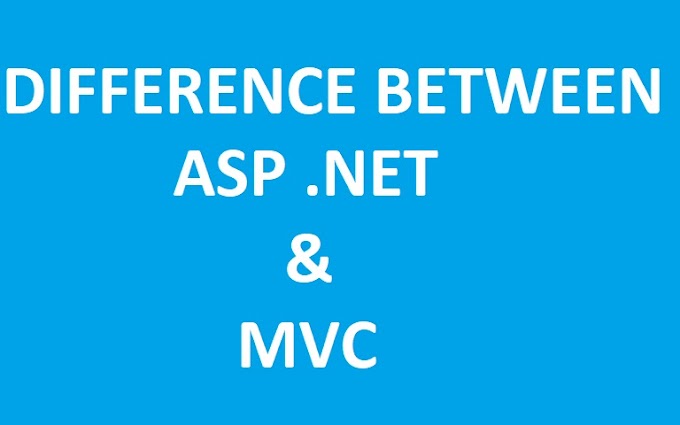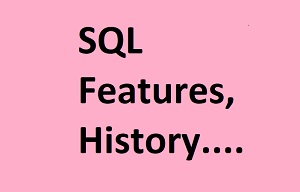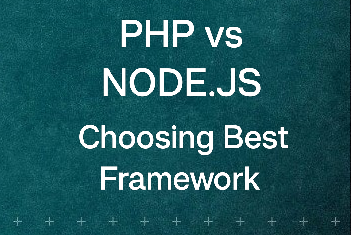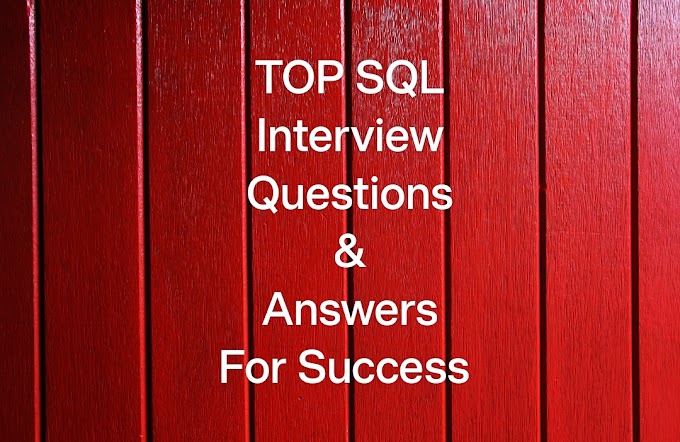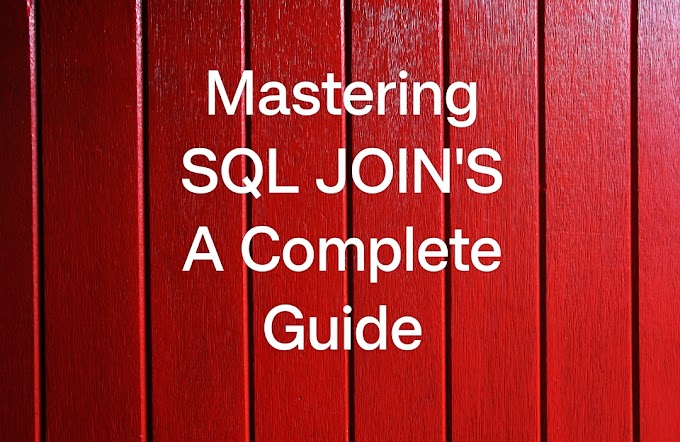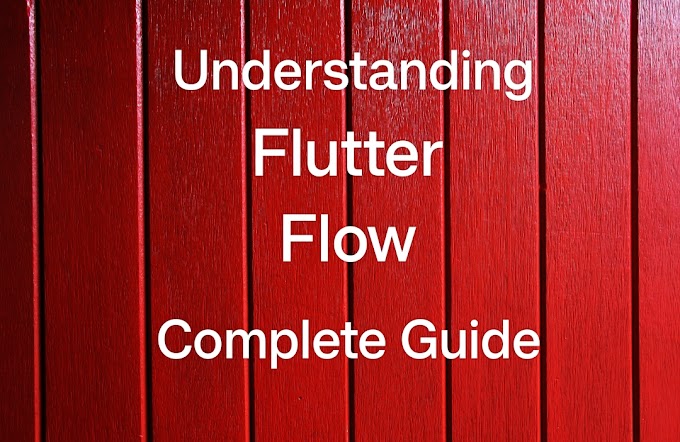Introduction
In the ever-evolving realm of web servers, Nginx has firmly established itself as a go-to choice for developers and system administrators worldwide. While the convenience of installing Nginx via package managers like APT or YUM cannot be denied, there exists a realm of untapped potential when one decides to tread the path less traveled - building Nginx from source.
In this comprehensive guide, we'll unveil the complex art of constructing Nginx from source code on two popular Linux distributions, Ubuntu 20.04 and CentOS. Beyond the attraction of the latest features and optimizations, this journey grants you the control to finely tune Nginx to your server's unique requirements. Security-conscious individuals will appreciate the ability to apply custom security configurations, ensuring that your Nginx installation remains as impenetrable as Fort Knox. Furthermore, you can bid farewell to unnecessary bloat by cherry-picking the modules and dependencies that matter most.
Join us on this exploration of craftsmanship and control as we unlock the potential of Nginx through hands-on source code compilation. Whether you're a seasoned server administrator or a curious newcomer, this guide will empower you to wield Nginx with finesse.
Table of Contents
1) Introduction
- The Benefits of Building Nginx from Source
2) Building Nginx from Source on Ubuntu 20.04
- Step 1: Update Your System
- Step 2: Install Build Dependencies
- Step 3: Download and Extract Nginx Source
- Step 4: Configure Nginx
- Step 5: Build and Install
- Step 6: Start Nginx
3) Building Nginx from Source on CentOS
- Step 1: Update Your System
- Step 2: Install Build Dependencies
- Step 3: Download and Extract Nginx Source
- Step 4: Configure Nginx
- Step 5: Build and Install
- Step 6: Start Nginx
4) Conclusion
- Unleash the Full Potential of Nginx
1) Why Build Nginx from Source?
Building Nginx from source may seem like an advanced task, but it offers several advantages:
Latest Features:
You can access the latest features and improvements not available in the repository versions.
Optimized Configuration:
Tailor Nginx to your specific needs, optimizing it for your server's hardware and requirements.
Security:
Building from source allows you to apply custom security configurations and patches.
Dependency Control:
You can choose which modules and dependencies to include, reducing bloat.
Full Control:
Gain complete control over the Nginx installation and updates.
Now, let's dive into the step-by-step process for both Ubuntu 20.04 and CentOS.
2) Building Nginx from Source on Ubuntu 20.04
Step 1: Update Your System
Before starting, ensure your system is up to date:
shellsudo apt updatesudo apt upgrade
Step 2: Install Build Dependencies
Install essential build tools and libraries:
shellsudo apt install build-essential libpcre3-dev zlib1g-dev libssl-dev
Step 3: Download and Extract Nginx Source
Navigate to the directory where you want to store the Nginx source code and download it:
shellcd ~/Downloadswget http://nginx.org/download/nginx-1.21.3.tar.gztar -zxvf nginx-1.21.3.tar.gzcd nginx-1.21.3
Step 4: Configure Nginx
Configure Nginx with your desired options. Here's a basic example:
shell./configure --prefix=/usr/local/nginx --with-http_ssl_module --with-http_gzip_static_module
Step 5: Build and Install
Compile Nginx and install it:
shellmake sudomake install
Step 6: Start Nginx
Start the Nginx service:
shellsudo /usr/local/nginx/sbin/nginx
3) Building Nginx from Source on CentOS
Step 1: Update Your System
Ensure your system is up to date:
shellsudo yum update
Step 2: Install Build Dependencies
Install the necessary tools and libraries:
shellsudo yum install gcc pcre-devel zlib-devel openssl-devel
Step 3: Download and Extract Nginx Source
Navigate to your chosen directory and download the Nginx source:
shellcd ~/Downloadswget http://nginx.org/download/nginx-1.21.3.tar.gztar -zxvf nginx-1.21.3.tar.gzcd nginx-1.21.3
Step 4: Configure Nginx
Configure Nginx with your desired options. For example:
shell./configure --prefix=/usr/local/nginx --with-http_ssl_module --with-http_gzip_static_module
Step 5: Build and Install
Compile Nginx and install it:
shellmake sudomake install
Step 6: Start Nginx
Start Nginx:
shellsudo /usr/local/nginx/sbin/nginx
Conclusion
In the realm of web servers, where performance and customization reign supreme, building Nginx from source emerges as a formidable choice. Throughout this journey, we've dived deep into the complexity of source code compilation on Ubuntu 20.04 and CentOS, shedding light on the path less taken.
By opting for source-based installation, you've opened the door to a world of possibilities. You can harness the latest features, tailor Nginx to your server's unique demands, and fortify its security with custom configurations. The power to choose your modules and dependencies ensures a lean, mean Nginx machine that precisely meets your needs.
As our adventure concludes, remember that building Nginx from source is not merely a technical exercise but a testament to your control and mastery. Stay vigilant by keeping your Nginx installation up to date with security patches, and you'll continue to reap the rewards of a server that's finely tuned and strong. With Nginx, you hold the reins, and the possibilities are limitless. Happy serving!