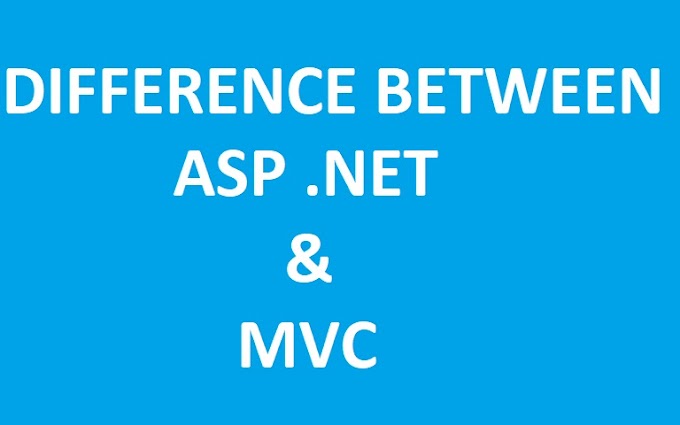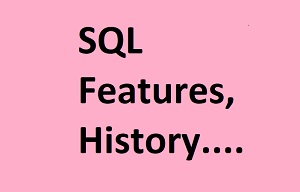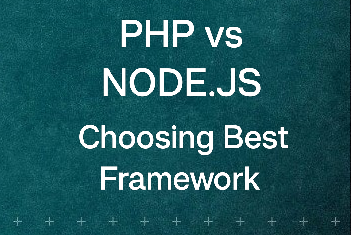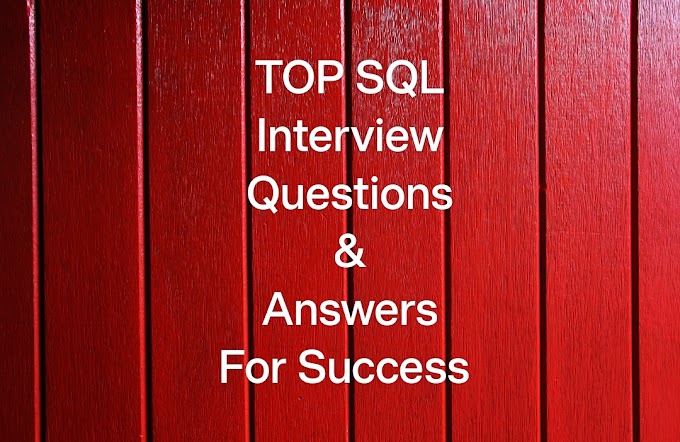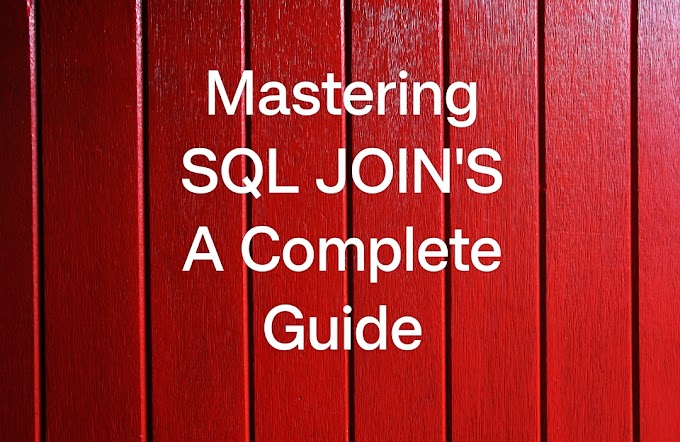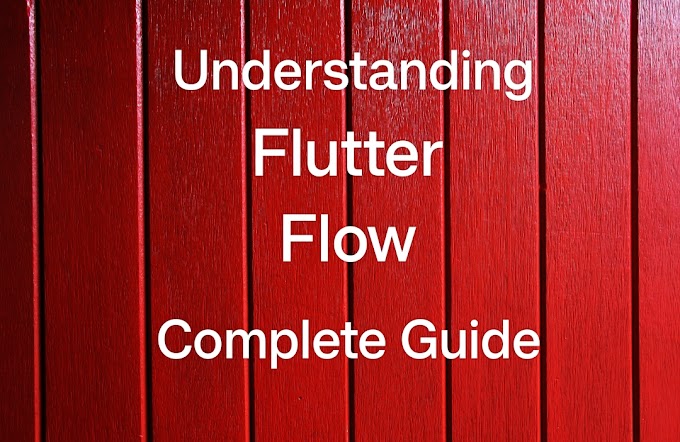Introduction:
In the dynamic realm of modern web development, Angular stands as a robust and versatile framework, powering the creation of seamless and interactive user experiences. Central to its functionality are "Lifecycle Hooks," a set of methods that allow developers to tap into the lifecycle of Angular components, enabling precise control over initialization, rendering, and destruction processes.
Understanding Angular Lifecycle Hooks is crucial for crafting efficient and responsive applications. These hooks provide developers with the ability to execute code at specific phases of a component's lifecycle, such as creation, updates, and removal. This comprehensive guide aims to demystify these hooks by delving into their distinct stages, exploring their significance, and providing illustrative examples.
Throughout this article, we'll navigate through the intricacies of Angular's Lifecycle Hooks, shedding light on their roles in enhancing performance and optimizing user experiences. From ngOnInit for initialization to ngOnDestroy for cleanup, each hook serves a unique purpose that contributes to the overall stability and efficiency of Angular applications.
Whether you're a newcomer to Angular or a seasoned developer seeking to deepen your understanding, this guide will equip you with the knowledge and practical insights needed to wield Lifecycle Hooks effectively. By the end, you'll have a comprehensive understanding of how to harness these hooks to build smoother, more responsive, and ultimately more successful web applications.
Table of Contents
1) Understanding ngOnChanges Hook
2) Exploring the ngOnInit Hook
3) Custom Change Detection with ngDoCheck
4) Managing Projected Content: ngAfterContentInit
5) Content Checkpoint: ngAfterContentChecked
6) View Initialization: ngAfterViewInit
7) View Checkpoint: ngAfterViewChecked
8) Cleaning Up: ngOnDestroy
9) Conclusion
2) Exploring the ngOnInit Hook
3) Custom Change Detection with ngDoCheck
4) Managing Projected Content: ngAfterContentInit
5) Content Checkpoint: ngAfterContentChecked
6) View Initialization: ngAfterViewInit
7) View Checkpoint: ngAfterViewChecked
8) Cleaning Up: ngOnDestroy
9) Conclusion
1) ngOnChanges: Monitoring Input Changes
The ngOnChanges lifecycle hook enables you to respond dynamically when input properties of a component change. By implementing this hook, you can access the previous and current values of input properties, facilitating real-time updates and customized behavior.
Example:
typescriptimport { Component, Input, OnChanges, SimpleChanges } from '@angular/core'; @Component({ selector: 'app-user-profile',
template: '...', }) export class UserProfileComponent implements OnChanges { @Input() userData: any;
ngOnChanges(changes: SimpleChanges) {
if (changes.userData) { // React to changes in userData
this.updateUserProfile(); }
} private updateUserProfile() { // Update user profile display }
} With ngOnChanges, your component adapts intelligently to changing input data, enhancing the interactivity of your Angular applications.
2) ngOnInit: Initializing Component
The ngOnInit lifecycle hook is a fundamental method that's executed when a component is initialized. It's often used for tasks such as setting up initial data, making API requests, or performing necessary operations before the component's view is rendered.
Example:
typescriptimport { Component, OnInit } from '@angular/core'; @Component({ selector: 'app-counter', template: '...',
}) export class CounterComponent implements OnInit { count: number = 0; ngOnInit() { // Perform initialization tasks
this.fetchInitialData(); } private fetchInitialData() { // Fetch data from API and update count }
}By leveraging ngOnInit, you ensure that your component starts in a well-prepared state, ready to deliver a seamless user experience.
3) ngDoCheck: Custom Change Detection
The ngDoCheck lifecycle hook provides a way to implement custom change detection logic within a component. It's triggered whenever Angular checks for changes in the component's state, giving you control over how and when to detect and respond to changes.
Example:
typescriptimport { Component, DoCheck } from '@angular/core'; @Component({ selector: 'app-cart', template: '...', }) export class CartComponent implements DoCheck { cartItems: any[] = []; ngDoCheck() {
// Custom change detection logic
this.updateCartTotal(); } private updateCartTotal(){
// Calculate and update cart total }
}With ngDoCheck, you can implement finely-tuned change detection to optimize performance and responsiveness in your Angular application.
The After Content Phase:
Angular unfolds a set of hooks that come to play once the component's content—often encapsulating child components—takes the spotlight.
4) ngAfterContentInit: Component Interaction
The ngAfterContentInit lifecycle hook is triggered once after the component's content, projected via <ng-content>, has been initialized. It's particularly useful when you want to interact with the projected content or perform actions after it's rendered.
Example:
typescriptimport { Component, AfterContentInit } from '@angular/core'; @Component({ selector: 'app-tab', template: '<ng-content></ng-content>', }) export class TabComponent implements AfterContentInit {
ngAfterContentInit() {
// Access and interact with projected content
this.styleTabHeaders(); } private styleTabHeaders() { // Apply styling to tab headers
}
}With ngAfterContentInit, you can manipulate and enhance the interaction between your component and its projected content.
5) ngAfterContentChecked: Content Updates Monitoring
The
ngAfterContentChecked lifecycle hook triggers after Angular has examined the content projected into the component. It's ideal for tasks that need to respond to changes in projected content after the initial check.Example:
typescriptimport { Component, AfterContentChecked } from '@angular/core'; @Component({ selector: 'app-comment-list',
template: '<ng-content></ng-content>', }) export class CommentListComponent implements AfterContentChecked { ngAfterContentChecked() { // Update UI after content changes
this.adjustLayout(); } private adjustLayout() { // Perform layout adjustments }
}By utilizing ngAfterContentChecked, you ensure that your component's display remains accurate and aligned with changing content.
The After View Phase:
In tandem with the after content phase, Angular's lifecycle features hooks relevant to the view aspect of a component.
6) ngAfterViewInit: View Initialization
The ngAfterViewInit lifecycle hook is invoked when the component's view, including child views and templates, has been initialized. It's ideal for interacting with the DOM or performing tasks requiring access to rendered elements.
Example:
import { Component, AfterViewInit, ElementRef } from '@angular/core';
@Component({ selector: 'app-highlight', template: '<p #highlightedText>Highlighted text</p>',
}) export class HighlightComponent implements AfterViewInit { constructor(private elementRef: ElementRef) {} ngAfterViewInit() { // Access and modify DOM elements
this.elementRef.nativeElement.style.backgroundColor = 'yellow'; }
}Utilizing ngAfterViewInit, you can seamlessly integrate DOM manipulations into your Angular component's lifecycle.
7) ngAfterViewChecked: View Updates Monitoring
The ngAfterViewChecked lifecycle hook is called each time the component's view has been checked for updates. It's useful for reacting to changes after Angular's change detection mechanism has run.
Example:
typescriptimport { Component, AfterViewChecked } from '@angular/core'; @Component({
selector: 'app-chat',
template: '...', }) export class ChatComponent implements AfterViewChecked {
messages: string[] = [];
ngAfterViewChecked() { // Scroll to the bottom when new messages arrive
this.scrollToBottom(); } private scrollToBottom() { // Implement scrolling logic }
}By utilizing ngAfterViewChecked, you can perform post-update actions to maintain a dynamic and engaging user interface.
8) ngOnDestroy: Cleanup and Resource Release
The ngOnDestroy lifecycle hook is triggered just before a component is removed from the DOM. It's crucial for performing cleanup tasks, such as unsubscribing from observables, releasing resources, or canceling pending operations.
Example:
typescriptimport { Component, OnDestroy } from '@angular/core'; import { Subscription } from 'rxjs'; @Component({ selector: 'app-notification',
template: '...',}) export class NotificationComponent implements OnDestroy { private subscription: Subscription;
constructor() { this.subscription = // Initialize subscription } ngOnDestroy() { // Unsubscribe to prevent memory leaks
this.subscription.unsubscribe(); }
}Using ngOnDestroy, you ensure a tidy exit for your components, avoiding potential memory leaks and maintaining application efficiency.
Pioneering Custom Lifecycle Hooks
Beyond the built-in lifecycle hooks, Angular empowers developers to forge their own custom lifecycle hooks. By implementing the OnCreate interface and defining personalized lifecycle methods, developers seamlessly infuse tailor-made behavior into their Angular components.
Conclusion
In the dynamic landscape of web development, mastering Angular Lifecycle Hooks elevates your ability to create applications that not only function seamlessly but also offer exceptional user experiences. This comprehensive guide has taken you on a journey through the intricate web of Angular's component lifecycle, uncovering the power and potential of each Lifecycle Hook.
By leveraging ngOnInit, ngOnChanges, ngAfterViewInit, and others, you can fine-tune the behavior of your components at every stage, ensuring optimal performance and responsiveness. The examples provided have showcased the practical application of these hooks, illustrating how they can transform code structure and enhance overall efficiency.
As you conclude your exploration of Angular Lifecycle Hooks, remember that they offer more than just technical advantages. They grant you the ability to craft applications that engage users, respond to their interactions, and deliver a polished, professional experience. The journey doesn't end here; it continues as you apply this knowledge to your projects, refining your skills and making the most of Angular's capabilities.
Incorporating Lifecycle Hooks into your development toolkit is a step toward becoming a more proficient Angular developer. The quest for mastery is ongoing, and by embracing the insights shared in this guide, you're well-equipped to build applications that stand out in today's competitive digital landscape. As you embark on your future projects, may your understanding of Angular's lifecycle contribute to the creation of remarkable web experiences.