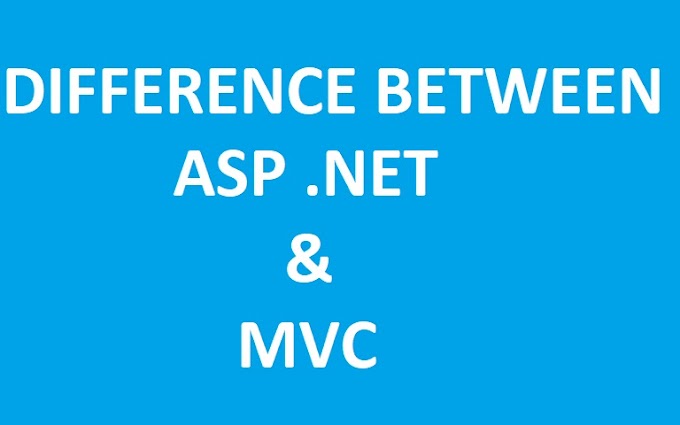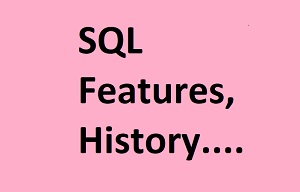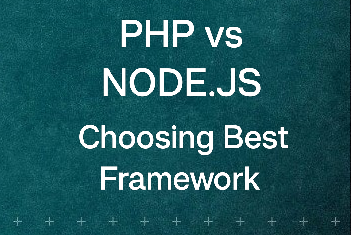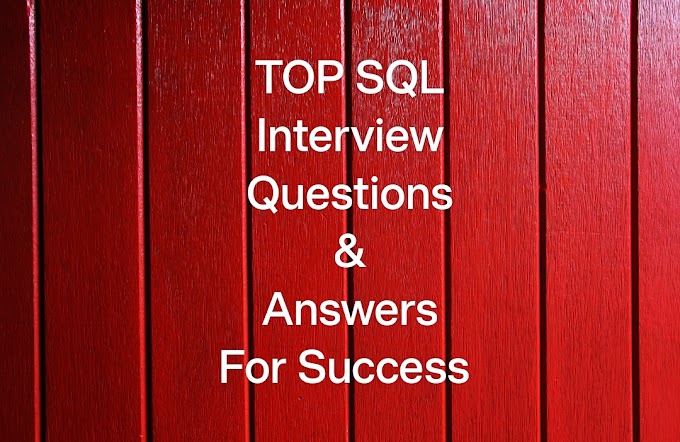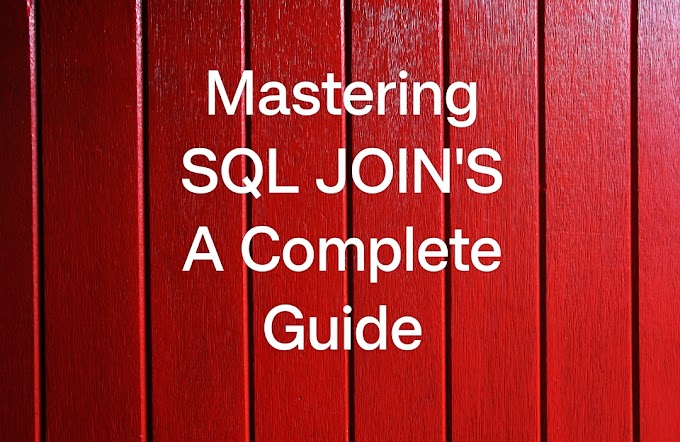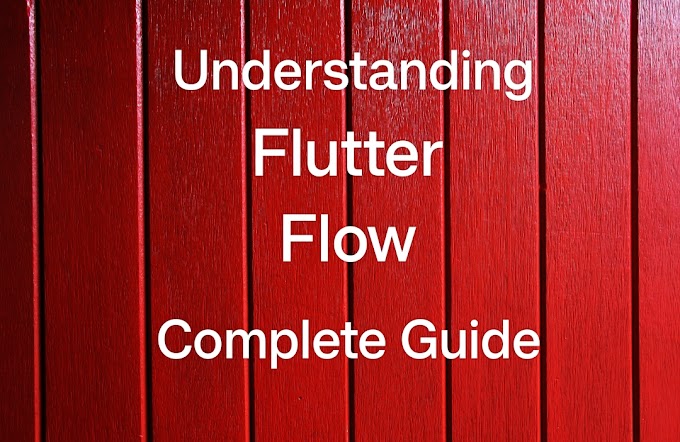Introduction
In the rapidly evolving world of app development, staying
ahead of the curve is crucial. Flutter is a powerful tool that can help
developers streamline their app development process with ease. In this
comprehensive guide, we'll take you through the ins and outs of mastering
Flutter Flow, so you can create stunning apps efficiently.
Table of Contents
1. Introduction
2. Understanding Flutter
2.1 What is
Flutter?
3. Key Features of Flutter Flow
4. Getting Started with Flutter Flow
5. Prototyping and Interactions
6. Developing Your App
7. Collaboration and Deployment
7. Conclusion
2) Understanding Flutter
2.1) What is Flutter?
Flutter is a revolutionary visual development platform
designed to simplify the app development process. It offers a game-changing
approach for developers, both seasoned and newcomers, by eliminating much of
the coding complexity traditionally associated with building apps.
At its core, Flutter provides a drag-and-drop interface
that allows users to create stunning user interfaces effortlessly. You can add
widgets, customize their properties, and instantly see how your app will look
and function in real-time. This visual development approach accelerates the
design phase and minimizes errors.
One of the standout features of Flutter is its ability
to facilitate real-time collaboration. Team members can work simultaneously on
a project, making collaboration efficient and seamless.
Additionally, Flutter offers cross-platform
compatibility, meaning you can develop apps for both Android and iOS from a
single codebase. For those who want to delve into code, Flutter allows for
easy code export, providing flexibility for developers who wish to add custom
functionalities.
3) Key Features of Flutter Flow
Drag-and-Drop Interface:
Flutter Flow's user-friendly
interface allows you to design your app's UI by simply dragging and dropping
widgets onto the canvas. This eliminates the need for extensive coding, making
it accessible even to those with limited programming experience.
Real-Time Collaboration:
Collaborative app development has
never been easier. Flutter Flow enables multiple team members to work on the
same project simultaneously. Real-time updates and changes enhance team
productivity and communication.
Cross-Platform Compatibility:
Flutter Flow supports
cross-platform app development. You can create apps that run seamlessly on both
Android and iOS devices using a single codebase. This significantly diminishes the time and effort required for development.
Built-in Widgets:
Flutter Flow comes with a library of
pre-built widgets and components, saving you time and effort in creating common
app elements. You can easily customize these widgets to suit your design
preferences.
Responsive Design:
Flutter Flow enables you to create responsive
layouts that adapt to various screen sizes and orientations, ensuring a
consistent and user-friendly experience across different devices.
Prototyping and Interactions:
Designing user flows and
interactions is a breeze with Flutter Flow. You can simulate user experiences
by defining interactions and actions, helping you visualize how your app will
function.
Instant Preview:
With a real-time preview feature, you can
see how your app will look and behave while designing it. This instant feedback
streamlines the design process and helps catch design flaws early.
API Integration:
Flutter Flow supports integration with
external APIs, allowing your app to fetch and display real-time data. This
feature is crucial for building dynamic and data-driven applications.
Templates and Starter Kits:
If you're looking to kickstart
your project, Flutter Flow provides a variety of templates and starter kits
tailored for different app types and industries. These templates serve as a
solid foundation for your app design.
4) Getting Started with Flutter Flow
Setting Up Your Project
Sign Up
To get started, visit the Flutter Flow website and sign up
for an account. If you possess an existing account, just proceed to log in.. Your account
will serve as your gateway to a world of streamlined app development.
Create a New Project
Once you're logged in, you can begin creating a new project.
Click on the "New Project" button or a similar option, depending on
the platform's layout. You'll be prompted to choose the type of app you want to
create: mobile, web, or desktop.
Choose a Template (Optional)
Flutter Flow offers a variety of templates to kickstart your
project. These templates align with different app types and industries, making
it easier to begin your project with a solid foundation. You can select a
template that suits your vision or start from scratch if you prefer.
Design Your App
With your project set up, you can now dive into designing
your app. Flutter Flow's intuitive drag-and-drop interface allows you to add
widgets, customize their properties, and visualize your app's user interface in
real-time. Feel free to experiment with various designs and layouts to bring
your app concept to life.
Drag and Drop Widgets: Use the intuitive interface to add
widgets to your app's design canvas.
Customize Widgets: Customize the appearance and behavior of
widgets with just a few clicks.
Preview Your App: Get a real-time preview of how your app
will look and function as you design.
Prototyping and Interactions
Creating Prototypes
In this section, we will explore how to effectively utilize
prototyping and interactions within Flutter Flow to bring your app concept to
life.
Designing User Flows
Designing user flows is the foundation of creating a
seamless and intuitive app. Flutter Flow simplifies this process by offering a
visual interface where you can map out the journey users will take through your
app. Here's how you can master user flow design:
Identify User Goals:
Begin by identifying the primary
goals your users want to achieve within your app. Understanding their
objectives is key to designing a user-friendly experience.
Create Wireframes:
Use Flutter Flow's drag-and-drop
interface to create wireframes of your app's screens. These wireframes serve as
visual representations of each screen's layout and elements.
Connect Screens:
Utilize Flutter Flow's linking feature
to connect the screens in the order users will navigate them. This allows you
to define the logical progression of your app.
Define Interactions:
To make the user flow interactive,
you can set up various interactions, such as button clicks or swipes, to
trigger specific actions. For example, clicking a "Next" button can
lead users to the next screen in a tutorial.
Simulating User Experience
Simulating the user experience is a vital part of app
development, allowing you to visualize how users will interact with your app.
Flutter Flow simplifies this process, making it easier to refine your app's
user experience:
Interactive Prototypes:
With Flutter Flow, your
prototypes can be interactive. Users can click buttons, navigate between
screens, and experience the app's functionality as if it were a fully
functioning app.
Gathering Feedback:
Share your interactive prototypes
with team members or stakeholders to gather feedback early in the development
process. This collaborative approach helps identify improvements and refine the
user experience.
Fine-Tune Interactions:
As you gather feedback, you can
fine-tune interactions based on user input. Adjusting the timing, transitions,
or responses of interactions can significantly enhance the overall user
experience.
Error Detection:
Simulating user interactions also helps identify
potential errors or glitches in the app's functionality. Detecting and
resolving these issues early prevents them from becoming more significant
problems later in the development process.
Adding Interactions
Interactions are the heart of user engagement within your
app. In Flutter Flow, you have the flexibility to define a wide range of
interactions to create a dynamic and engaging user experience. Here's how you
can master the art of adding interactions:
Trigger Events:
Identify the events that will trigger
interactions within your app. Common triggers include button clicks, swipes,
taps, or time-based events.
Specify Actions:
Define what happens when an interaction
is triggered. For example, you can set an interaction to navigate to another
screen, display a popup, submit a form, or update content dynamically.
Conditional Logic:
Flutter Flow also supports conditional
interactions. This means you can set up interactions that only occur under
specific conditions, enhancing the app's responsiveness and personalization.
Animation and Transitions:
To create visually appealing
interactions, Flutter Flow allows you to incorporate animations and
transitions. These can add a touch of elegance to your app's user interface.
Developing Your App
Exporting Your Code
Once you've meticulously designed your app's user interface
using Flutter Flow's intuitive drag-and-drop interface, the next step is to
export your project's code. This crucial feature grants you the flexibility to
customize your app's functionality to your heart's content:
Export Project:
In Flutter Flow, exporting your project is
a straightforward process. Locate the export option within the platform and
select it. This action generates the necessary code files for your app.
Choose Your Development Environment:
Your preferred
development environment plays a pivotal role in the app development process.
Flutter Flow allows you to export code compatible with popular environments
like Android Studio or Visual Studio Code. Select the one that aligns with your
expertise and workflow.
Integration:
Once you've exported the code, it's time to
integrate it into your chosen development environment. This step seamlessly
merges your app's visual design with its functional codebase.
Customization and Functionality
Adding Custom Functionality:
Flutter Flow's flexibility
extends to custom code integration. If your app requires unique features or
complex logic, you can write custom code in Dart, Flutter's programming
language. This empowers you to tailor your app's functionality to your exact
specifications.
API Integration:
Many modern apps rely on data from
external sources. Flutter Flow allows you to seamlessly integrate with APIs
(Application Programming Interfaces) to fetch real-time data, enabling dynamic
and data-driven app experiences. Whether you're pulling in news updates,
weather information, or user-specific content, API integration enhances your
app's capabilities.
Collaboration and Deployment
In the ever-evolving landscape of app development,
collaboration and deployment are critical phases that can make or break the
success of your project.
Collaborating with Team Members
Inviting Team Members
Flutter Flow allows you to invite team members to your
project. Collaborators can include designers, developers, testers, and other
stakeholders. This feature streamlines communication and ensures that each team
member can contribute their expertise.
Real-Time Editing
Collaboration in Flutter Flow is not limited to passive
participation. Team members can engage in real-time editing, allowing them to
make changes and updates simultaneously. This feature fosters a dynamic and
efficient workflow.
Version Control
To maintain project integrity, Flutter Flow includes version
control features. You can track changes, roll back to previous versions if
necessary, and ensure that the project progresses smoothly without disruptions.
Deploying Your App
Deployment is the final step in bringing your app to the
hands of users. It involves thorough testing, quality assurance, and the
eventual release of your app to the world.
Testing and Quality Assurance
Before deploying your app, it's crucial to subject it to
rigorous testing. Test your app on a variety of devices, operating systems, and
screen sizes to ensure it functions flawlessly. Pay close attention to
responsiveness, functionality, and user experience.
Publishing Your App
To reach a broader audience, consider publishing your app on
popular platforms such as the Google Play Store and Apple App Store. Each
platform has its submission guidelines and requirements, so be sure to follow
them meticulously to ensure a smooth publication process.
User Support
After deployment, providing responsive customer support is
paramount. Address user inquiries, feedback, and issues promptly to build a
loyal user base and foster positive reviews and ratings.
Conclusion
In conclusion, mastering Flutter Flow is akin to unlocking
the gateway to streamlined app development. This powerful platform, with its
intuitive drag-and-drop interface, real-time collaboration capabilities, and
cross-platform compatibility, empowers both novice and experienced developers
to bring their app ideas to life with unprecedented ease.
As we've explored its key features, learned to set up
projects, dived into prototyping and interactions, and understood the
development and deployment processes, it's evident that Flutter Flow is a
game-changer. It simplifies app development, enhances collaboration, and
facilitates the delivery of user-friendly, functional, and visually appealing
apps.
The journey of mastering Flutter Flow doesn't end with app
deployment; it's a continuous cycle of improvement. Stay engaged with user
feedback, refine your apps, and leverage the platform's flexibility to adapt to
ever-evolving user needs.
In a competitive app development landscape, Flutter Flow
stands as your ally, enabling you to master app development with ease and
precision, ultimately bringing your creative visions to the palms of users
worldwide.