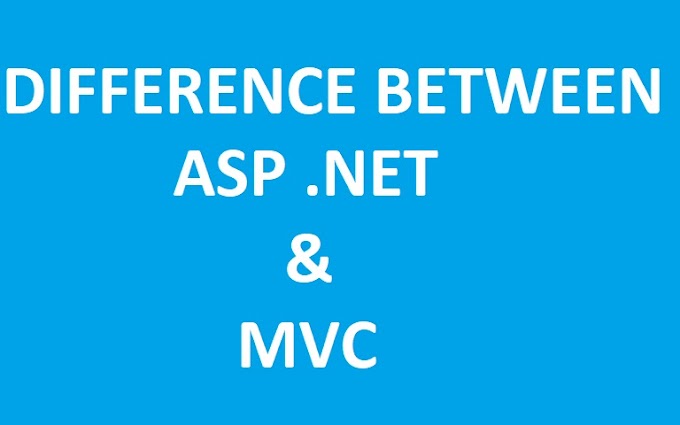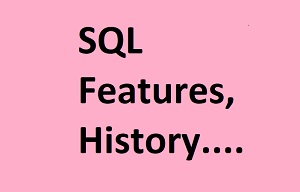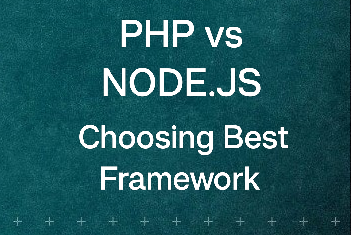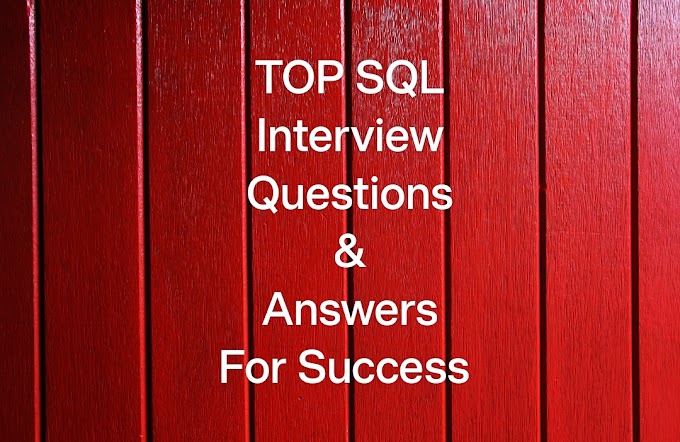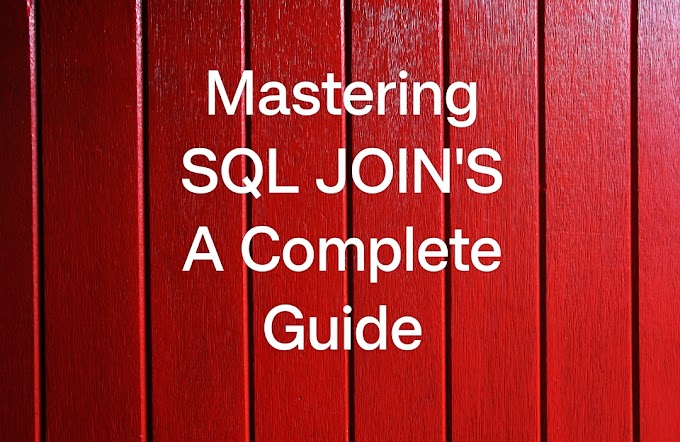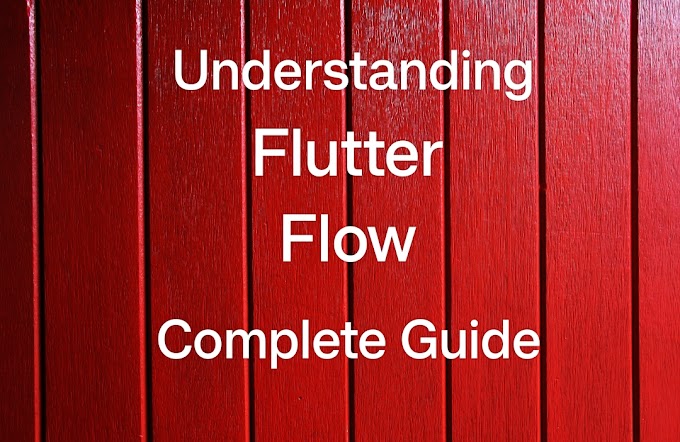INTRODUCTION
Welcome to our guide on the "Top 20 Linux Interview Questions for Freshers." As the demand for Linux professionals continues to grow, acing a Linux interview is crucial for kickstarting your IT career. Whether you're a recent graduate or transitioning to Linux, these questions will help you prepare.
Linux stands out as an open-source OS renowned for its reliability, robust security features, and remarkable adaptability. It's widely used in the IT industry, powering servers, embedded systems, and even Android devices. Employers seek candidates who possess a strong foundation in Linux fundamentals.
In this article, we've curated a list of essential Linux interview questions that are commonly asked during interviews for fresher-level positions. These questions cover a broad spectrum of topics, including Linux basics, system administration, file permissions, processes, and more. We'll provide concise yet comprehensive answers to help you understand each topic thoroughly.
By mastering these Linux interview questions, you'll be well-prepared to demonstrate your knowledge and secure your dream job in the IT field.
Table of Contents:
1) What is Linux, and why is it important?
2) Difference between Linux and UNIX operating systems?
3) How do you access the command line interface in Linux?
4) What is a distribution in the context of Linux, and name a few popular ones?
5) Describe the basic file and directory structure in Linux.
6) What is the purpose of the root user in Linux, and why should it be used cautiously?
7) How can you install software in Linux? Mention some package managers.
8) Explain the concept of permissions in Linux and the chmod command.
9) What makes a process different from a thread in Linux?
10) How do you check system resource usage in Linux, and why is it important?
11) What is a shell in Linux, and why are there different types of shells?
12) How can you schedule tasks in Linux using cron jobs?
13) What is a symbolic link (symlink) in Linux, and how is it different from a hard link?
14) Describe the purpose and usage of the 'grep' command in Linux.
15) What is SSH, and how can you use it to securely access remote Linux servers?
16) Explain the significance of the 'passwd' command in Linux.
17) How can one diagnose and resolve network connectivity problems in Linux?
18) What are runlevels in Linux, and how do they impact system behavior?
19) How can you encrypt and decrypt files in Linux for enhanced security?
20) What are the advantages of open-source software in the Linux ecosystem?
21) Conclusion
1) What is Linux, and why is it important?
Linux is an open-source operating system known for stability and security. It's crucial because it powers servers, Android devices, and more. Its flexibility and cost-effectiveness make it vital in the tech world.
2) Difference between Linux and UNIX operating systems?
Linux is Unix-like but open-source, while UNIX refers to various closed-source OS versions. Linux has a wider community, diverse distributions, and free licensing, making it more accessible.
3) How do you access the command line interface in Linux?
Open a terminal or use shortcut keys like Ctrl+Alt+T. This text-based interface allows you to interact with Linux via commands for tasks and system management.
4) What is a distribution in the context of Linux, and name a few popular ones?
A Linux distribution is a package of the Linux kernel, software, and tools. Popular distributions include Ubuntu, CentOS, Debian, and Fedora, each tailored for specific needs.
5) Describe the basic file and directory structure in Linux.
Linux organizes files in a hierarchical structure. The root directory ("/") is the base, with subdirectories like "/home" for user files, "/bin" for binaries, and "/etc" for configuration files. Understanding this layout is fundamental to using Linux effectively.
6) What is the purpose of the root user in Linux, and why should it be used cautiously?
The root user in Linux has ultimate control over the system, allowing access to all files and commands. It must be used cautiously because a mistake or misuse of these privileges can lead to system instability or security risks. Only essential tasks should be performed as the root user to ensure system integrity.
7) How can you install software in Linux? Mention some package managers.
Software installation in Linux is typically done through package managers like 'apt' for Debian/Ubuntu, 'yum' for Red Hat/CentOS, and 'dnf' for Fedora. These tools automatically fetch, install, and update software, simplifying the process and ensuring system compatibility. Users can also download and compile software from source code when needed.
8) Explain the concept of permissions in Linux and the chmod command.
Permissions in Linux control who can access and manipulate files and directories. They are categorized into read, write, and execute for the owner, group, and others. The 'chmod' command serves the purpose of modifying these permissions. For example, 'chmod 755 filename' grants full permissions to the owner and read/execute to others.
9) What makes a process different from a thread in Linux?
In Linux, a process is a standalone program with its memory and resources. Threads, on the other hand, are smaller units within a process, sharing the same memory space. Multiple threads in a process can execute concurrently, making them efficient for multitasking, while processes are independent and heavier.
10) How do you check system resource usage in Linux, and why is it important?
You can check system resource usage in Linux using commands like 'top' or 'htop.' Monitoring resources like CPU, memory, and disk usage is crucial to identify performance bottlenecks, troubleshoot issues, and optimize system efficiency, ensuring your Linux system runs smoothly and efficiently.
11) What is a shell in Linux, and why are there different types of shells?
A shell in Linux is the user interface for interacting with the system. Various shells like Bash, Zsh, and Csh offer distinct features and scripting capabilities, accommodating diverse user needs and preferences.
12) How can you schedule tasks in Linux using cron jobs?
Scheduling tasks in Linux is accomplished through cron jobs. Utilizing 'cron' commands, you automate repetitive tasks, such as backups or updates, to run at specific times or intervals.
13) What is a symbolic link (symlink) in Linux, and how is it different from a hard link?
A symbolic link (symlink) in Linux is a pointer to a file, while a hard link creates multiple references to the same file data. Unlike hard links, symlinks can span different filesystems, providing greater flexibility.
14) Describe the purpose and usage of the 'grep' command in Linux.
'Grep' is a Linux command that searches for patterns in text files. It is invaluable for locating specific content, making it a robust tool for text processing and data extraction in the Linux environment.
15) What is SSH, and how can you use it to securely access remote Linux servers?
SSH, or Secure Shell, is a protocol for secure remote access to Linux servers. It encrypts data transmission, ensuring data privacy and security. To use SSH, employ the 'ssh' command, specifying the target server and your login credentials.
16) Explain the significance of the 'passwd' command in Linux.
The 'passwd' command in Linux is crucial for user security. It enables users to change their passwords, ensuring that only authorized individuals can access the system. This helps maintain the integrity of user accounts and overall system security.
17) How can one diagnose and resolve network connectivity problems in Linux?
Troubleshooting network problems in Linux involves using diagnostic commands like 'ping,' 'traceroute,' and 'ifconfig.' These tools help identify and resolve connectivity issues by examining network configurations and pinpointing potential problems.
18) What are runlevels in Linux, and how do they impact system behavior?
Runlevels in Linux determine the system's state at a given time. They influence system behavior by defining which services and processes start during boot. Changing runlevels can transition the system between single-user mode and multi-user mode, adjusting its functionality accordingly.
19) How can you encrypt and decrypt files in Linux for enhanced security?
Linux provides encryption tools such as 'GPG' for file security. Encrypting files safeguards sensitive data, and decryption requires the correct encryption key, bolstering security and ensuring confidentiality of information.
20) What are the advantages of open-source software in the Linux ecosystem?
Open-source software in the Linux ecosystem offers benefits like cost-effectiveness, transparency, flexibility, and community support. It promotes innovation, enhances security, and allows customization, making it a compelling choice for both individuals and businesses.
Conclusion
In conclusion, mastering the "Top 20 Linux Interview Questions for Freshers" is your ticket to success in the competitive world of IT. Linux expertise is highly seeked after, and these questions cover the fundamentals you need to know.
As you've learned, Linux is more than just an operating system; it's a powerful tool used in various industries. Being well-prepared for interviews not only showcases your skills but also boosts your confidence.
Remember to practice hands-on exercises, explore Linux distributions, and stay updated with industry trends. Your commitment to continuous learning will set you apart.
We hope this guide has been valuable in your journey toward a Linux career. Use it as a foundation to build your knowledge and impress potential employers. With dedication and preparation, you'll soon find yourself excelling in Linux interviews and advancing in your IT career. Good luck!