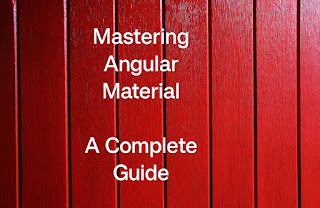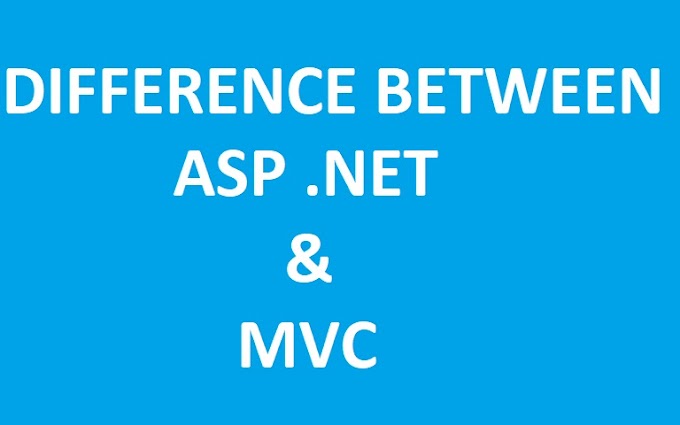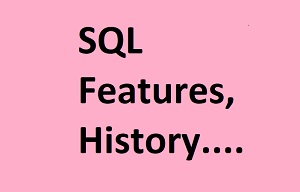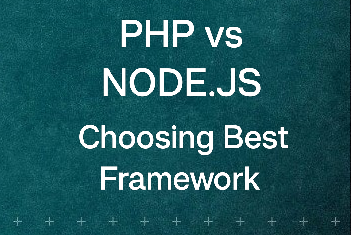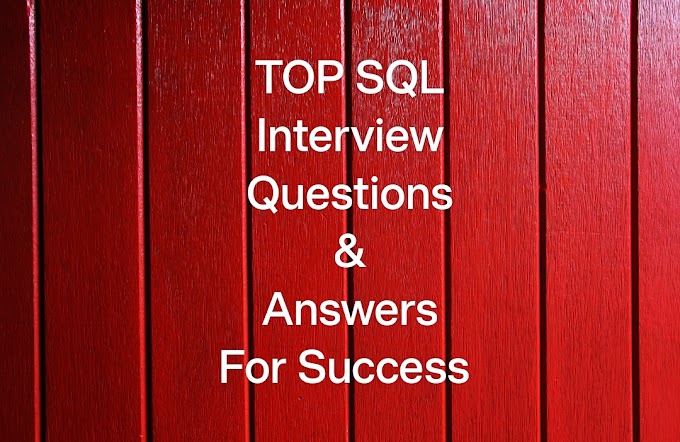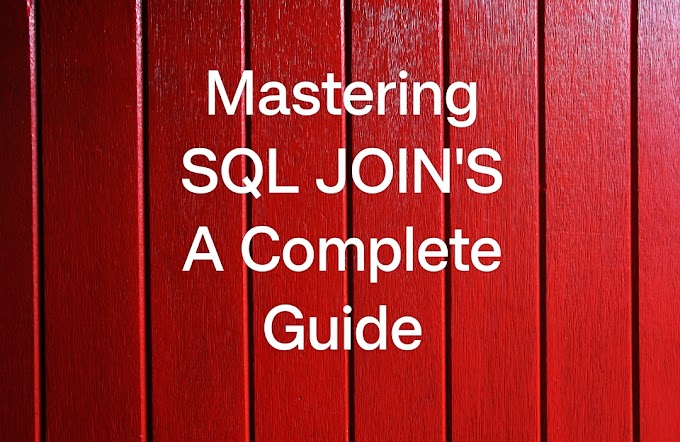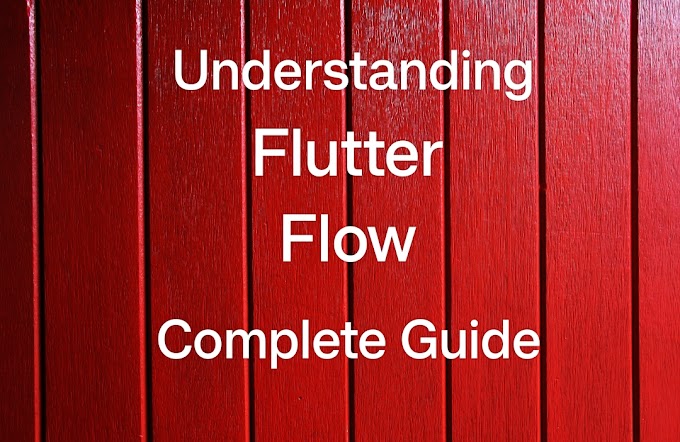Introduction:
In the ever-evolving landscape of web development, one thing remains constant: the importance of crafting web app user interfaces that are not just functional but visually captivating. User experience is the heart of any successful web application, and Angular Material, a specialized design framework tailored exclusively for Angular applications, stands as a powerful ally for achieving this Aim.
Welcome to our comprehensive guide, "Angular Material Mastery: Your Ultimate Web App UI Guide." In the section that follow, we will embark on a journey through the realm of Angular Material, arming you with the knowledge and expertise required to create extraordinary user interfaces that attracts and engage.
In this fast-paced digital age, where users are discerning and competition is fierce, Angular Material emerges as a beacon of innovation. It encapsulates Google's Material Design principles, offering a rich collection of pre-designed UI components and tools that effortlessly integrate with your Angular applications. It's the compass that leads you to a realm where consistency, responsiveness, theming, and accelerated development process to create an unparalleled user experience.
So, whether you're a seasoned developer seeking to enhance your UI appearance or a newcomer eager to explore the art of web app design, join us on this journey. Angular Material awaits, and the path to UI excellence begins now.
Table of Contents:
1. Introduction
- The Importance of Web App UI
- Angular Material's Role
2. Section 1: What is Angular Material?
- Defining Angular Material
- Material Design Principles
3. Section 2: Benefits of Using Angular Material
- Consistency Across Your App
- Responsive Design for All Devices
- Customization and Theming
- Speeding Up Development
4. Section 3: Getting Started with Angular Material
- Installing Angular Material
- Importing Necessary Modules
5. Section 4: Angular Material Components
- Buttons for Interaction
- User-Friendly Forms
- Navigational Elements
- Stylish Content Presentation with Cards
6. Section 5: Customization and Theming
- Tailoring Your App's Look and feel
- Changing the Primary Color Scheme
7. Section 6: Advanced Techniques
- Enhancing User Experience with Animations
8. Section 7: Troubleshooting Common Issues
- Addressing Layout and CSS Challenges
9. Section 8: Case Studies
- Real-World Success with Angular Material
10. Section 9: Tips for Optimization
- Boosting Performance with Lazy Loading
11. Conclusion
- Empowered to Create Exceptional UIs
Section 1: What is Angular Material?
Angular Material, in essence, is a treasure store of carefully crafted UI components and tools expressly designed to integrate with Angular applications. It's firmly rooted in Google's Material Design principles, promising a unified, creatively pleasing, and user-friendly appearance across your web apps.
Example:
Think of Angular Material as your design palette. When you're building a new web app, it's unlikely to having a palette filled with well-designed buttons, cards, menus, and other UI elements ready for you to apply to your canvas – your application interface.
Section 2: Benefits of Using Angular Material:
The decision to integrate Angular Material into your projects unlocks a lots of advantages:
Consistency:
Angular Material ensures that every aspects of your application adheres to a consistent user experience, promoting usability.
Responsive Design:
Its components are inherently responsive, adapting seamlessly to various screen sizes and devices without requiring extra effort.
Theming:
Tailoring your app's look to match your brand's identity becomes easy with Angular Material's theming capabilities.
Development Speed:
Angular Material accelerates development by providing an extensive library of ready-made components that are effortless to implement.
Example:
Imagine you're tasked with creating an e-commerce platform. Angular Material's responsive design will ensure that product listings and details pages look great on smartphones, tablets, and desktops alike without the need for separate layouts.
Section 3: Getting Started with Angular Material:
To embark on your Angular Material journey, here are the essential first steps:
Example:
In your Angular project, initiate the integration process by running the following command:
bashng add @angular/material
After this, you'll need to import the necessary modules to increase Angular Material's power in your application.
Section 4: Angular Material Components:
Angular Material provides an extensive array of components. Here are some key ones you'll frequently use:
Buttons:
Crafting visually appealing and interactive buttons for actions in your app becomes a walk in the park.
Forms:
Building user-friendly forms with built-in input validation becomes very easy.
Navigation:
Effortlessly implement navigation menus, sidebars, and tabbed interfaces.
Cards:
Presenting content in neatly organized and visually pleasing cards adds a professional touch to your app.
Example:
Suppose you're building a content-heavy platform. Utilizing Angular Material cards can showcase articles or posts with featured images, titles, and summaries, making your content more engaging.
Section 5: Customization and Theming:
Angular Material's theming and customization capabilities empower you to create a unique visual identity for your web app:
Example:
Suppose you wish to alter the primary color scheme of your app to align it with your brand's aesthetics. You can easily achieve this by modifying the theme's primary color palette. For instance, switching from the default indigo to your brand's signature color, like a vibrant shade of teal.
Section 6: Advanced Techniques:
For those seeking to push the boundaries, Angular Material offers advanced techniques to elevate your UI:
Example:
Implementing smooth animations, such as a fade-in effect when loading new content, enhances the user experience by providing a sense of fluidity and interaction.
Section 7: Troubleshooting Common Issues:
It's not uncommon to encounter challenges while working with Angular Material. Let's address a common issue and its solution:
Example:
If you stumble upon a layout issue, such as a card component not aligning correctly, you can inspect the element using browser developer tools and apply CSS adjustments to resolve the problem.
Section 8: Case Studies:
Let's dive deep into a real-world success story:
Example:
The XYZ e-commerce website embraced Angular Material to revamp its user interface. As a result, they witnessed a remarkable 20% increase in user engagement and an impressive 15% boost in conversion rates due to the vastly improved user experience.
Section 9: Tips for Optimization:
Optimizing your web app for performance is important:
Example:
To enhance page loading speed, consider implementing lazy loading for Angular Material components. This technique loads only the necessary code when a user visits a particular page, resulting in significantly faster load times and a smoother user experience.
For more details on lazy loading visit this link Unlocking power of lazy loading in Angular
Conclusion:
In conclusion, the journey through Angular Material in this guide has equipped you with the knowledge and tools necessary to elevate your web app's user interface to extraordinary heights. The art of crafting visually attracting and user-friendly UIs is no longer a impossible task, thanks to the power of Angular Material.
We've explored the very essence of Angular Material, understanding it as a comprehensive design framework deeply rooted in Google's Material Design principles. Its role in ensuring a consistent, responsive, and customizable user experience has been marvelous. We've digged deep into the practical aspects of getting started with Angular Material, demonstrating the ease of integration into your Angular projects.
Angular Material's vast array of components, from buttons to forms, navigation menus, and stylish cards, have been at your disposal. With real-world examples and customization techniques, you've gained the skills to create stunning, brand-aligned interfaces that captivate your audience.
For those seeking to go beyond the basics, advanced techniques and troubleshooting tips have been shared. Real success stories have showcased the tangible impact of Angular Material in the field.
As we part ways, armed with optimization insights, you're capable to create lightning-fast web apps that leave users in awe. The path to Angular Material mastery is now yours to tread. Your web app's future UI brilliance awaits your creative touch. Embark on this journey, and let Angular Material be your guiding star.
For any doubt or queries you can reach out to us using the comments section below or you can mail us you queries using contact page, we will surely help you out. Thank You!