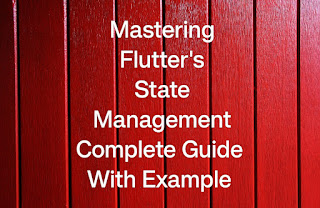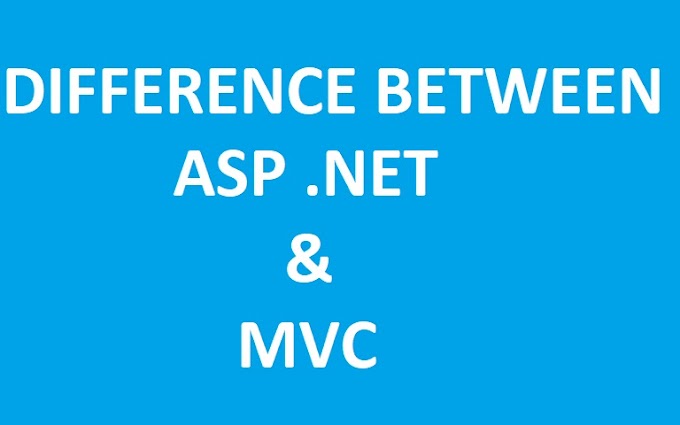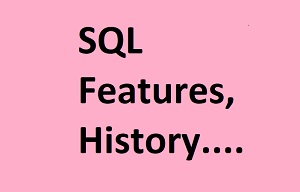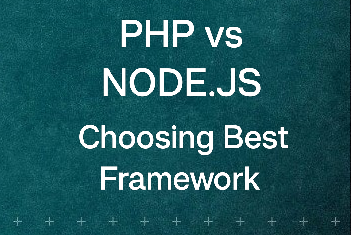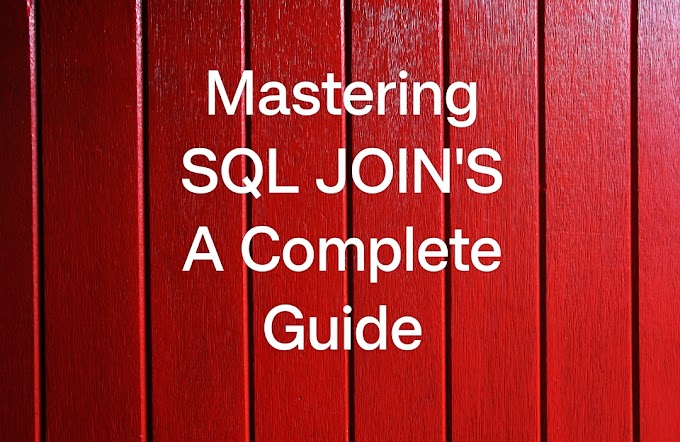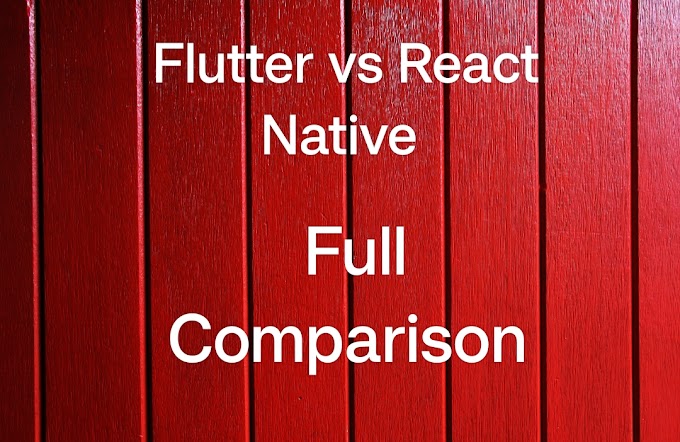Introduction to State Management in Flutter
Understanding the importance of state management
State management is crucial in Flutter for building efficient and responsive mobile applications. It ensures that your app's data is organized and updated smoothly, enhancing the user experience. The importance of state management lies in its ability to handle changes in your app's data and UI, keeping them in sync.
Why choosing the right state management approach matters
Choosing the right state management approach is a critical decision in app development. It directly impacts the performance, maintainability, and scalability of your Flutter app. A well-suited approach ensures your app remains responsive and efficient, even as it grows in complexity.
The wrong choice can lead to tangled code, reduced development speed, and frustrated users due to slow or buggy performance. Whether you opt for Flutter's built-in options or external packages like Redux or BLoC, aligning the choice with your app's specific needs is vital.
Table Of Content
- Introduction to State Management in Flutter.
- Flutter Built-in State Management.
- Redux for Flutter State Management.
- BLoC Pattern (Business Logic Component).
- Provider Package for State Management.
- Best Practices for Efficient State Management.
- Conclusion.
Flutter Built-in State Management
StatefulWidget and setState()
In Flutter, StatefulWidget and setState() are essential tools for managing the state of your widgets and creating dynamic user interfaces. Let's dive deep into how they work together:
A StatefulWidget is a type of widget that possesses modifiable state. It consists of two parts: the immutable widget itself and a mutable State object. When you want to change the UI based on some data or user interactions, you use setState().
Here's a simple example: Imagine a counter widget. The StatefulWidget defines the widget's structure, and the State object holds the data - in this case, the count value. When the user taps a button to increment the count, you call setState() to update the State object. This triggers a rebuild of the widget, reflecting the new count on the screen.
dart
class CounterWidget extends StatefulWidget {
@override
_CounterWidgetState createState() => _CounterWidgetState();
}
class _CounterWidgetState extends State<CounterWidget> {
int _count = 0;
void _incrementCounter() {
setState(() {
_count++;
});
}
@override
Widget build(BuildContext context) {
return Column(
children: [
Text('Count: $_count'),
ElevatedButton(
onPressed: _incrementCounter,
child: Text('Increment'),
),
],
);
}
}
setState() is crucial for Flutter state management, ensuring that changes in data are reflected in the UI.
Pros and cons
Pros of StatefulWidget and setState():
Simplicity:
They are relatively easy to grasp, making them a suitable choice for beginners in Flutter development.
Lightweight:
For simple UI updates, StatefulWidget and setState() are lightweight and efficient.
Immediate Updates:
setState() allows for immediate updates to the UI, providing a responsive user experience.
Local State Management:
They work well for managing state within a single widget or its subtree.
Flutter Core Concepts:
Learning StatefulWidget and setState() is a fundamental step in understanding Flutter's core concepts.
Cons of StatefulWidget and setState():
Limited Scalability:
They can become challenging to manage as your app grows in complexity, leading to "prop drilling" issues.
Rebuilds Entire Widget:
setState() rebuilds the entire widget, which might cause performance issues for complex UIs.
Global State Handling:
They are less suitable for handling global state that needs to be shared across multiple widgets.
Potential for Boilerplate Code:
Managing state using StatefulWidget and setState() can sometimes lead to boilerplate code.
Learning Curve for Complex Apps:
For more advanced use cases, like complex animations or multiple screens, other state management solutions like BLoC or Provider might be more efficient.
InheritedWidget
Introduction to InheritedWidget
In Flutter, an InheritedWidget is a crucial tool for efficiently sharing data across widgets. It allows you to define data at the root of your widget tree and have any descendant widget access it without the need for manual passing. This is incredibly handy for scenarios where various widgets require the same data, such as themes, user information, or app configurations.
InheritedWidget is the foundation for many Flutter features like themes, accessibility settings, and even state management solutions like Provider. It simplifies data sharing, making your code cleaner and more maintainable. In essence, InheritedWidget enhances code readability, reduces prop drilling, and is essential for building scalable and efficient Flutter applications.
Implementing shared state using InheritedWidget
In Flutter, You create a custom InheritedWidget to hold shared data, wrap your root widget with it, and any descendant widget can access that data using the of method.
It's perfect when various widgets need the same data without manual prop passing. InheritedWidget simplifies data sharing, improving code structure and making your Flutter app easier to maintain and expand.
When to use InheritedWidget
InheritedWidget is a useful choice in several scenarios:
Sharing App-Wide Data: When you need to share data across your entire Flutter app, such as themes, user settings, or authentication tokens, InheritedWidget simplifies the process.
Minimizing Prop Drilling: In large widget trees where passing data through props becomes cumbersome, InheritedWidget allows you to avoid this complexity.
Global State Management: If you're looking for a lightweight global state management solution without the need for external packages, InheritedWidget can serve this purpose efficiently.
Performance Optimization: In scenarios where you require optimal performance and minimal widget rebuilds, InheritedWidget can help by selectively updating specific parts of your widget tree.
Redux for Flutter State Management
Introduction to Redux
Redux is a powerful state management pattern widely used in Flutter for building scalable and maintainable applications. It's based on three key principles: a single source of truth, read-only state, and pure functions to update the state. This architecture ensures predictable and efficient state management.
Integrating Redux in Flutter
To integrate Redux into your Flutter app, follow these steps:
Add Dependencies:
Start by adding the required packages to your pubspec.yaml file, including redux and flutter_redux.
Create a Store:
Create a Redux store that holds your app's state. Define the initial state and reducers, which specify how the state should change in response to actions.
Wrap your App:
Wrap your Flutter app with a StoreProvider. This makes the Redux store accessible to all widgets within your app.
Connect Widgets:
To access and update state in your widgets, use the StoreConnector widget. Connect specific widgets to the store and specify how they should react to changes in the state.
Dispatch Actions:
When user interactions or events occur, dispatch actions to trigger state changes. Reducers will process these actions and update the store accordingly.
Update UI:
Widgets connected to the store will automatically update their UI based on the new state, ensuring a responsive and data-driven app.
BLoC Pattern (Business Logic Component)
Understanding BLoC Pattern
The BLoC (Business Logic Component) pattern is a popular architectural design used in Flutter for managing state and separating business logic from UI components. It enhances code organization and makes it easier to build scalable and maintainable apps.
Implementing BLoC in Flutter
To implement the BLoC pattern in your Flutter app, follow these key steps:
Create a BLoC:
Start by defining a BLoC class that handles the business logic for a specific feature or component in your app. This class should extend the Bloc from the flutter_bloc package.
Define Events:
Declare events as simple classes that represent user interactions or actions that trigger changes in the app's state.
Create a Stream:
Inside the BLoC, use a StreamController to create a stream for emitting state changes. This stream will be responsible for delivering updated data to the UI.
Map Events to State:
Implement the mapEventToState method to transform incoming events into new states. This function dictates how your app responds to user actions.
Expose the BLoC:
Make the BLoC accessible to your UI by providing it at the widget tree's root using the BlocProvider.
Use BlocBuilder:
In your UI widgets, use the BlocBuilder widget from the flutter_bloc package to listen to state changes and update the UI accordingly.
By implementing the BLoC pattern, you create a clear separation between your app's business logic and its user interface, making it easier to maintain, test, and scale your Flutter application.
Provider Package for State Management
Introduction to the Provider Package
The Provider package is a popular choice for state management in Flutter. It simplifies the process of sharing and managing state across your app by using a "provider" to supply data to widgets that need it. This approach reduces boilerplate code and enhances code readability.
Using Provider in Your Flutter App
To implement the Provider package for state management in your Flutter app, follow these steps:
Add Dependency:
Start by adding the provider package to your pubspec.yaml file.
Create a Model:
Define a data model or class that represents the state you want to manage. This model should extend ChangeNotifier from the Provider package.
Set Up the Provider:
Create a ChangeNotifierProvider widget that wraps your app's root widget. This provider exposes the model to the widget tree.
Access Data:
In any widget that needs access to the state, use the Provider.of<T>(context) or Consumer widget to retrieve and use the data from the model.
Update State:
When you need to update the state, call methods on the model to modify the data. This automatically triggers UI updates for widgets that depend on that data.
Dispose of Resources:
Ensure that you properly dispose of resources when they are no longer needed to prevent memory leaks. Override the dispose method in your model if necessary.
Best Practices for Efficient State Management
Tips and tricks to optimize your state management
Overusing setState():
Overusing the setState() method can lead to excessive widget rebuilds. Reserve it for local state management within individual widgets.
Not Using Keys:
Keys are essential for managing widgets with dynamic data or when widgets change positions in lists. Neglecting keys can lead to unexpected behavior.
Not Disposing Resources:
Failing to dispose of resources like streams or controllers can result in memory leaks. Always dispose of resources when they are no longer needed.
Deep Widget Trees:
Deep widget trees can impact performance. Try to keep your widget tree as shallow as possible by breaking it into smaller, reusable widgets.
By following these best practices, you can ensure efficient state management in your Flutter app. It leads to better performance, maintainability, and a smoother user experience, ultimately making your app more robust and user-friendly.
Avoiding common pitfalls and performance bottlenecks
Choose the Right State Management Solution:
Select a state management approach that fits your app's complexity. Flutter offers various options like Provider, BLoC, Redux, and more. Pick the one that best suits your project requirements.
Use Immutable Data:
Immutable data structures, like final and const, help prevent unintended state mutations. Immutable objects ensure that changes are explicit and controlled.
Minimize Rebuilds:
Limit widget rebuilds to what's necessary. Use tools like const constructors and const widgets to reduce unnecessary rebuilds.
Localize State:
Keep state as local as possible. Avoid storing global data in local widgets and use shared state management solutions for data that truly needs to be global.
Conclusion
In the world of Flutter app development, choosing the right state management approach is pivotal. It sets the foundation for code maintainability, app performance, and a seamless user experience.
Whether you opt for Flutter's built-in tools like StatefulWidget and setState(), or you leverage external packages like Provider, Redux, or BLoC, the key lies in aligning the choice with your project's specific needs.
Remember the best practices: keep state localized, use immutable data, and minimize unnecessary widget rebuilds. Avoid common mistakes such as overusing setState() or neglecting resource disposal.
Efficient state management not only enhances your app's performance but also makes it easier to maintain and scale. As you embark on your Flutter journey, choose wisely, follow best practices, and create delightful user experiences that stand out in the competitive world of mobile app development.