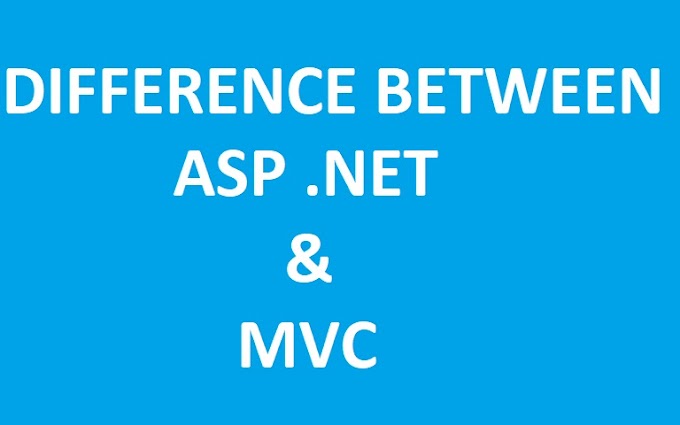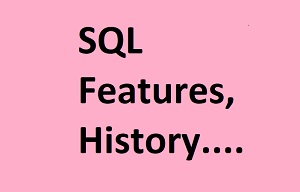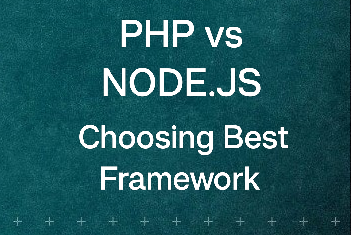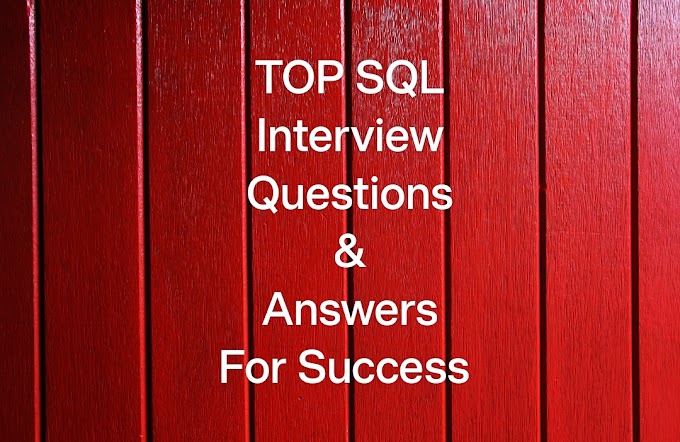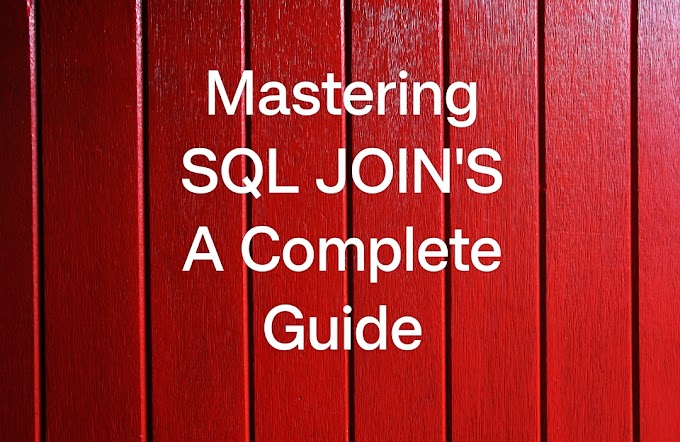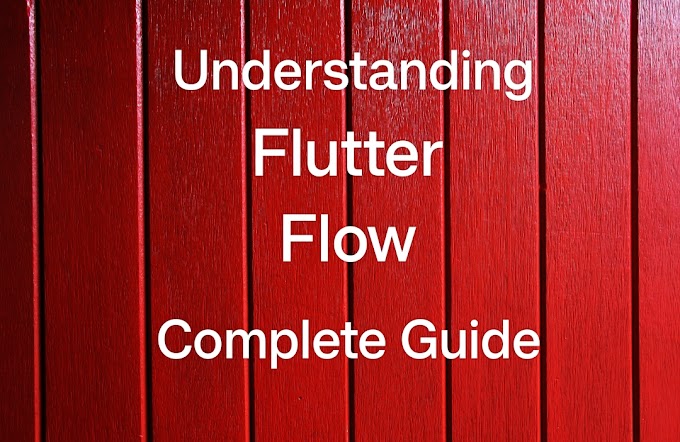1) Introduction to Version Control Systems & Overview of GitLab and GitHub
Introduction to Version Control Systems
Version control systems are indispensable tools that empower development teams to manage and track changes to their source code. Imagine a scenario where multiple developers are working on a project simultaneously. Without a version control system, the potential for chaos is immense. Changes made by one developer might conflict with those made by another, leading to confusion and, ultimately, a tangled web of code.
Enter version control systems. They provide a systematic way to track changes, rollback to previous versions, and merge contributions seamlessly. This level of control is essential for maintaining a stable and efficient development environment, especially in collaborative projects.
Table of contents:
1. Introduction to Version Control Systems & Overview of GitLab and GitHub
- Introduction to Version Control Systems
- What is GitLab?
- What is GitHub?
2. Key Differences, Features, Functionalities, and Comparisons
- Key Differences Between GitLab and GitHub
- Features and Functionalities
- Comparison
3. Choosing the Right Tool, User Perspectives, Community Support, and Conclusion
- GitLab vs GitHub vs Bitbucket: Which one is right for you?
- User's Perspective
- Community Support and Resources
- Case Studies and Success Stories
- Conclusion: Making the Right Choice Between GitLab and GitHub
What is GitLab?
Among the array of version control systems, GitLab stands out as a comprehensive and user-friendly solution. Positioned as a web-based Git repository manager, GitLab offers a suite of tools that extend beyond version control. Its repository management capabilities allow developers to organize and categorize their code efficiently.
GitLab's integration of Continuous Integration and Continuous Deployment (CI/CD) tools is a game-changer. This means that, within the same platform, developers can not only manage their code but also automate testing and deployment processes. The collaboration tools provided by GitLab further enhance communication among team members, fostering a streamlined and efficient development workflow.
One noteworthy feature of GitLab is its user-friendly interface. Navigating through projects, branches, and merge requests is intuitive, making it accessible for both seasoned developers and those new to version control systems. Additionally, GitLab's commitment to an open-core model ensures that users can access a robust set of features in the open-source version, with the option to upgrade for additional enterprise-level functionalities.
What is GitHub?
GitHub, a household name in the world of version control, has earned its reputation as a leading platform for collaborative software development. Like GitLab, GitHub is built on the Git version control system, but it brings its own set of strengths and features to the table.
GitHub's core offering includes repository hosting, providing a centralized location for project code. The platform goes beyond basic version control with GitHub Actions, a powerful workflow automation tool. Developers can define custom workflows to automate tasks, such as building, testing, and deploying code, directly within the GitHub environment.
One of GitHub's standout features is its emphasis on social coding. The platform encourages collaboration not only within teams but also across the global developer community. Developers can easily contribute to open-source projects, fork repositories, and engage in discussions, creating a vibrant ecosystem of shared knowledge and resources.
The user base and community support for GitHub are unparalleled. Many open-source projects choose GitHub as their home, leading to a vast repository of code, documentation, and discussions. This not only facilitates collaboration but also provides a wealth of resources for developers seeking solutions to common challenges.
Unlock your tech superpowers and become a Tech pro! ✨ Start your 10-day free trial on Pluralsight today and gain access to thousands of courses that will help you master in-demand skills and land your dream job. Don't just dream it, code it! Click the image below to start your free trial.
2) Key Differences, Features, Functionalities, and Comparisons.
In the realm of version control systems, GitLab and GitHub emerge as titans, each boasting its own set of strengths and features. As developers navigate the landscape of code management, understanding the nuances between these platforms becomes paramount.
Key Differences Between GitLab and GitHub:
In the universe of version control systems, GitLab and GitHub stand as robust contenders, each bringing its distinctive strengths and features to the table. To make an informed choice between these platforms, a closer examination of their key differences is important.
| Aspect | GitLab | GitHub |
|---|---|---|
| User Interface and Experience | GitLab offers a user-friendly interface with an intuitive layout, ensuring efficient navigation. | GitHub boasts a clean and visually appealing interface, contributing to widespread adoption and ease of use. |
| Performance and Reliability | While GitLab has improved performance, some users report GitHub still excels, particularly in larger repositories. | GitHub is recognized for superior speed and reliability, a result of its massive user base and robust infrastructure. |
| Scalability | GitLab has made significant strides in scalability, especially with its self-hosted option catering to large enterprises. | GitHub, backed by Microsoft, seamlessly handles projects of all sizes, showcasing scalability in its infrastructure. |
| Pricing Models | GitLab adopts a transparent approach with open-core, providing essential features for free and additional enterprise-level features in paid plans. | GitHub follows a freemium model, offering free access to public repositories and requiring a subscription for private repositories and advanced features. |
Features & Functionalities:
GitLab's Feature Set:
- Comprehensive suite encompassing version control, CI/CD, and collaboration tools.
- Repository management for efficient code organization.
- CI/CD integration automates testing and deployment.
- Collaboration tools like merge requests and issue tracking for cohesive development.
GitHub's Unique Features:
- Core features include repository hosting and GitHub Actions for workflow automation.
- Emphasis on social coding with discussions, pull requests, and repository forking.
- Additional features like GitHub Packages and GitHub Pages enhance capabilities.
Integrations:
GitLab's Third-Party Integrations:
- Range of integrations with popular development tools.
- Ensures compatibility within the broader ecosystem.
GitHub's Ecosystem:
- Rich ecosystem with a Marketplace offering a variety of apps and integrations.
- Empowers developers to customize workflows with tools that suit their needs.
User Interface Comparison:
GitLab's User Interface:
- Designed for user-friendliness.
- Intuitive navigation for both experienced and new developers.
GitHub's User Interface:
- Visually appealing and intuitive.
- Popular layout ensures familiarity among developers.
3) Choosing the Right Tool, User Perspectives, Community Support, and Conclusion
As we navigate the details of version control systems, the choice between GitLab and GitHub becomes pivotal. In this segment, we delve into the factors that can influence your decision, consider user perspectives, assess community support, and ultimately guide you toward making the right choice for your development endeavors.
GitLab vs GitHub vs Bitbucket: Which one is right for you?
The landscape of version control systems extends beyond GitLab and GitHub, with Bitbucket entering the arena. Let's examine how these platforms compare with each other:
| Aspect | GitLab | GitHub | Bitbucket |
|---|---|---|---|
| Type | GitLab is a web-based Git repository manager. | GitHub is a hosting service on the web designed for version control utilizing Git. | Bitbucket is a Git repository management solution by Atlassian. |
| Features | Comprehensive suite covering version control, CI/CD, and collaboration tools. | Robust feature set, including repository hosting, GitHub Actions, and a strong emphasis on social coding. | Offers Git repository hosting with features like branches, pull requests, and pipelines. |
| Scalability | Significant improvements in scalability, self-hosted option available. | Backed by Microsoft, known for seamless scalability. | Suitable for small to large teams, with scalable infrastructure. |
| Pricing | Transparent open-core model with essential features in the open-source version. Additional enterprise-level features in paid plans. | Freemium model with free access to public repositories. Subscription plans for private repositories and advanced features. | Freemium model, free for small teams with paid plans for additional features. |
User's Perspective:
GitLab:
Developers appreciate GitLab's user-friendly interface, which streamlines their workflows. The platform's commitment to an open-core model ensures that even users on a budget can access powerful features.
GitHub:
GitHub's clean and visually appealing interface has contributed to its widespread adoption. Developers find its layout intuitive, making it easy to navigate through projects, branches, and merge requests.
Bitbucket:
Bitbucket's user perspective is influenced by its integration with other Atlassian products. Users who are already utilizing Jira or Confluence may find Bitbucket to be a seamless addition to their development toolkit.
Community Support and Resources:
GitLab:
GitLab boasts an active and growing community. With an open-source model, users can contribute to the platform's development. The GitLab Forum and extensive documentation serve as valuable resources for troubleshooting and collaboration.
GitHub:
GitHub's community support is unparalleled, fueled by its massive user base. The platform's Marketplace offers a vast variety of apps and integrations, enriching the development experience. GitHub Discussions and extensive documentation contribute to its robust support ecosystem.
Bitbucket:
While Bitbucket's community may not be as extensive as GitHub's, it has a dedicated user base. Resources like the Bitbucket Community and documentation provide support and insights for users navigating the platform.
Case Studies and Success Stories:
GitLab:
GitLab showcases numerous case studies where organizations have successfully implemented the platform to enhance their development workflows. These studies highlight improvements in collaboration, efficiency, and overall project management.
GitHub:
GitHub's success stories feature a diverse range of projects, from individual developers to large enterprises. The platform's role in fostering collaboration and innovation is evident in these real-world examples.
Bitbucket:
Bitbucket shares success stories of teams leveraging its features to achieve their development goals. These case studies shed light on how Bitbucket's version control and collaboration tools contribute to project success.
Unlock your tech superpowers and become a Tech pro! ✨ Start your 10-day free trial on Pluralsight today and gain access to thousands of courses that will help you master in-demand skills and land your dream job. Don't just dream it, code it! Click the image below to start your free trial.
Conclusion: Making the Right Choice Between GitLab and GitHub:
Choosing between GitLab and GitHub is not a one-size-fits-all decision. It depends on your specific needs, preferences, and the nature of your projects. To make an informed choice:
1. Consider Your Project Requirements:
- Evaluate the scale and complexity of your projects.
- Assess the need for CI/CD integration and collaboration tools.
2. Examine Scalability Needs:
- Consider the potential growth of your projects and teams.
- Evaluate the scalability features offered by each platform.
3. Review Budget Constraints:
- Understand the pricing models of GitLab and GitHub.
- Determine which features are critical for your projects and whether they fall within your budget.
4. Explore User Perspectives:
- Consider the preferences and familiarity of your development team.
- Evaluate the learning curve connected with each platform.
5. Tap into Community Support:
- Explore community forums, discussions, and documentation.
- Consider the availability of third-party integrations and support resources.
In conclusion, both GitLab and GitHub are powerful platforms with unique strengths. The right choice depends on the specific needs and preferences of your development team. With careful consideration and an understanding of the key differences between these platforms, you'll be well-equipped to make the decision that aligns with your project goals and facilitates a seamless development experience. Whether you opt for GitLab, GitHub, or explore Bitbucket, the key is to choose the tool that enhances your workflow and accelerates project success.